Housing for power supply. Laboratory power supply housing from Ruideng Technologies Schematic drawings housing power supply
The long-term construction is finally over! And now you can see a full-fledged multi-channel laboratory power supply.
Laboratory power supply housing
The first task was to make the case. The idea of purchasing a plastic case for REA quickly disappeared due to the high cost of it with such dimensions. Well, the toad is strangling to pay more than a thousand for a piece of plastic. Therefore, it was decided to use 6 mm foamed PVC.
We cut PVC to the required dimensions:
Let’s imagine what it will look like and mark it out:

On the front side we mark and make holes for the display elements, voltage regulation and terminals.

We glue the body and try on the transformer.

Transformer TSA-70-6, but rewound to suit your needs


On one part it produces 25 volts 0.6 A, on the other part bipolar power supply +15 volts 0 - 15 volts 0.6 A. I don’t remember the winding data, but it’s not difficult to calculate.
Internals of a laboratory power supply
Maybe someone has already understood what parts the power supply is assembled from; those who don’t understand or don’t know are already assembled boards for single-polar and bipolar power supplies from previous articles:
The source board is based on KR142EN12 and KR142EN18.

Unipolar source board based on KR142EN12
For assembly and configuration of these blocks with circuits and printed circuit boards, see separate articles.
We continue the assembly. DSN-DVM-368 was used. I have already written about them. Miniature and fully functional indicators.

First start.

Then we connect everything else. And we get chaos from the wires.

The top view shows that another power supply is installed for the digital indicators of the voltmeters. It was not possible to power it from ready-made power sources because the indicators have the same common minus and minus measurements, which will not allow taking correct readings.

Everything fell into place.

We tidy up a little and cut off the excess.

To make it more convenient to use, I decided to design the front panel. I made it in CDR and laminated it

Now the assembly is complete and you can use it

What we end up with:
2 independent adjustable channels
Possibility of parallel or serial connection channels
1 channel bipolar:
15 V per polarity
current 0.6 A
Channel 2 unipolar
Indication: 3-digit LCD displays for current and voltage simultaneously
Post Views: 396
When you have a CNC machine and modern power tools, making a transparent case from wood and plexiglass for the power supply (and other products) with your own hands is not so difficult. But how to get out of the situation if there is no such equipment, but there is a desire to work with these materials.
Below we describe the process of making a homemade transparent case for a power supply using only simple and accessible tools. There are also many useful recommendations regarding the processing of plexiglass. You will learn how to cut it, adjust the parts to size, and drill holes in them, including rectangular ones. One of the most simple ways connections of wood and plexiglass. Additionally, there is information on how else you can fasten these materials together.
Tools and materials
To make a homemade transparent case you will need the following consumables:- transparent plexiglass about 5 mm thick;
- wooden board or plywood with a thickness of at least 10 mm;
- self-tapping screws with a countersunk head – 12 pcs;
- small bolts with nuts – 4 pcs;
- rectangular button 250 V and at least 2 A;
- sandpaper with grit P100 and P240;
- mineral or synthetic motor oil;
- collected PCB with mounting holes.
- electric drill;
- wood drills with a diameter of 3 mm and 10 mm;
- countersink;
- wood hacksaw;
- clamp;
- metal hacksaw with blade;
- Phillips screwdriver;
- ruler;
- black marker.

If you have at your disposal electric jigsaw, milling cutter, screwdriver and grinder - all this will significantly speed up the manufacturing process. However, you can quite easily do without these rather expensive tools. After all, one of the key objectives of the material is to show how to make a transparent case using only budget tools.
Manufacturing of wooden body walls
Let's start with the simplest operation, that is, with the manufacture of body parts from wood, that is, its end walls. For these purposes, you can take either wooden planks with a thickness of at least 10 mm, or plywood of the same size. Even the remains of some kind of platband or cuttings of lining will do. It is not recommended to use chipboard or OSB, as these materials are not very suitable for the manufacture of small products.The dimensions of the parts in the presented example are 70x50x10 mm. Naturally, if you are making a case for any of your products, then the width and height of the end walls are selected individually. It is advisable to leave only the thickness of the wood unchanged, since in thinner pieces it will be difficult to make the correct holes by hand.
Cut these out simple details The cheapest way is to use a regular hacksaw for wood. For a more accurate result, it is recommended to use a miter box and an abrasive saw. In fact, such small workpieces can be made even with a hacksaw. Again, if you have an electric jigsaw, the task only becomes easier.
Much more important than cutting wooden blanks is their fit. They must be absolutely identical and, at the same time, have the shape of a rectangular parallelepiped. Without professional carpentry tools This problem can be solved with just one clamp and P100 grit sandpaper. The abrasive is fixed on a flat surface, and the parts are connected to one another and polished until the edges are completely mated.
Manufacturing of body parts from plexiglass
Working with plexiglass without any CNC machines is a little more difficult than working with wood. Although this is a fairly malleable material at first glance, if not processed correctly it constantly melts, bubbles, cracks and scratches. However, it is quite possible to cope with these difficulties, armed with the information presented below.First of all, we determine the dimensions of the parts. They are selected depending on the length and width of the end walls made of wood. First, any two opposite sides are made, then the remaining pair. If anyone is interested, in the example the dimensions of the side walls are 140x70 mm, and the top and bottom are 140x50 mm.
Now about cutting plexiglass. Cheapest and reliable way To cut this material, use a regular hacksaw for metal. You can also cut using a special knife, homemade devices, engravers, electric jigsaws, milling cutters and so on.
If, nevertheless, you decide to use a hacksaw for metal, then before doing the work you need to learn just a couple of tricks to avoid known problems. Firstly, with such sawing, plexiglass can melt due to friction. Secondly, markings made with a marker can be difficult to wash off, especially if it is permanent. Thirdly, plexiglass is scratched very easily, which greatly spoils appearance finished product(as in the example photos).
So, let's look at methods for solving the problems described above. To prevent plexiglass from melting when cutting with a metal blade, it must be pre-treated with ordinary motor oil. Moreover, you can lubricate both the blade itself and the cutting line. If you apply oil to plexiglass, it will be possible to cut it without any problems even with an electric jigsaw, and the material will not melt.
The first thing that comes to mind about removing permanent marker is regular medical alcohol. Yes. It copes well with marker marks, but there is one problem. The fact is that when alcohol gets on the edge of organic glass, it gives noticeable cracks. To avoid such problems, it is better to use a regular felt-tip pen to apply markings. More the best option There will be a nail that can easily be used to scratch a cutting line on the plexiglass.
And one last point. To protect acrylic glass from accidental scratches, it should be sealed with regular masking tape before cutting and processing. In the example shown in the photo this was not done, and the result can be clearly seen. Although all work was carried out very carefully. Masking tape will not interfere with sawing, sanding, drilling, or assembly. And the problem with marker marks disappears automatically.
After cutting the plexiglass parts, they need to be adjusted to size. This can also be done on sandpaper secured to a flat base. The material will also melt, but in this case it is better not to use oil. It is much more efficient to use plain water– it will perfectly cool the plexiglass during grinding, preventing it from melting.

Rectangular hole in plexiglass
If everything is more or less clear with round holes, then without special tools it is not so easy to make a rectangular mounting socket for the same switch. There are two ways to solve this problem. Both are simple.If you have the same electric jigsaw (or a manual one), then we simply drill small holes in the corners of the future nest, insert a nail file into one of them, and work around the perimeter. Don't forget about lubrication. If there are no jigsaws, then we take a regular drill, the diameter of which is as close as possible to the width of the seat on the body. We drill one or two holes, and then refine it to a rectangular shape using a regular cheap needle file.


In the latter case, the processing will be much faster and easier if the plexiglass is first fixed motionless. It is also worth first working with a file at an angle of 45 degrees on both sides of the workpiece, and only then aligning the edge at a right angle.
Assembling a body made of wood and plexiglass
When all the blanks are made, all that remains is to assemble them into one product. First, let's look at the options for attaching plexiglass to wood. Glue is not entirely suitable in this case, since traces of it will be visible through the transparent material. In the end, it won't look very good.
The simplest approach is self-tapping screws with a countersunk head. If they are distributed symmetrically, they will not spoil the appearance of the product. To assemble in this way, you will need a drill, a drill with a diameter smaller than the hardware itself, and a countersink.

Two adjacent workpieces are mated and fixed together using a clamp. It is better to use two small ones, since the compression force plays a big role here. The fact is that when a drill passes through plexiglass into wood and the parts are weakly fixed, they are sure to move, which is unacceptable. When the holes are ready, we make a seat for the head and screw in the screws. We do the same with all the walls of the body.


It is also worth noting that using self-tapping screws is not always the best approach to solving such problems. Such a connection will lose strength after several assemblies and disassemblies. Therefore, it should be used only in cases where your device will not be opened often.



If you need a transparent case with the possibility of endless disassembly, then instead of self-tapping screws, use special threaded bushings and countersunk screws. In this case, the bushings are first screwed into the wood, and then the screws are screwed into them. Such a connection is absolutely not inferior to self-tapping screws in terms of strength, but in terms of functionality it is significantly superior.
After a trial assembly of the case, all that remains is to integrate the filling into it. To attach the printed circuit board, holes are made in the bottom, and bolts and nuts are used to secure it. If there are special radio mounting posts with appropriate threads, then it is preferable to use them. The button shown in the example locks itself. Additionally, we provide outlets for wires or holes for connectors, and assemble everything according to the diagram. If desired, add rubber or plastic feet.
As a result, we get an excellent transparent case for our crafts. Despite its rather fragile appearance, it is quite durable. In addition, plexiglass does not conduct current, so the case is safe from this point of view. If you don’t like the presence of wood in the product, then you can use thick plexiglass instead. However, unlike wood, it will have to be threaded for screws or bushings.



With the circuits of the laboratory power supply - now the case. During the process of assembling the power supply, I came across an old motherboard with a dual USB connector, and I wanted to equip the unit with an output for connecting five-volt gadgets. For now, I connected the connector directly to the power supply output and before connecting the phone, I first set the voltage to 5 Volts. In the future I plan to install a step-down DC-DC converter. The entire internal world of the power supply fits into a box with an external size of 180*140*90. The power supply board had to be secured at an angle, since the internal height of the box was slightly less than the size of the power supply board.
First, I mounted the controls on the front panel, the power cord socket and the radiator with cooler on the rear panel. The cooler was turned so that air was blown into the case - now air streams come out of the perforated holes in the case, cooling all components of the power supply unit.


One more distinctive feature This power supply is that a low-capacity electrolytic capacitor is installed at the output of the circuit, which will not allow the connected LEDs to burn out. However, I decided to add a non-electrolytic capacitor at the output, but not for the purpose of suppressing RF interference, but for the purpose of securing the contact lamellas in one position so that they could not turn and short-circuit.







In the previous article we made a printed circuit board and soldered the main parts onto it, and today we will “sculpt” the case for our power supply.
Of course, I don’t pretend to be original, since I made the cases for my designs according to ready-made drawings, and if possible, I always tried to pack my designs into ready-made cases with minimal modification for myself, and therefore I don’t have too much experience in inventing cases .
Here I will tell you only the process of manufacturing the case and the possible arrangement of power elements on the front panel and on the base inside. And it’s up to you to make it exactly this way, in this sequence, and from such materials. Moreover, if you have a ready-made case, or you can assemble it yourself, then skip this part.
I have some left over from the renovation MDF panel and an aluminum corner, which I decided to use. First of all, we place the elements of the power supply on the future base in the way they will be located and so that there is easy access to them.

We cut off the excess.

On the base, be sure to indicate the sides: “front”, “back”, “left” and “right”.

Mark and cut off a piece for the front wall.

Cut off a corner. Make the length of the corner 2-4 mm shorter than the length of the body wall.

Now we dock the front part of the body with the bottom.
To ensure that the holes between the aluminum and wooden parts match perfectly, we proceed as follows: mark the first hole on the front wall, then apply the corner as it should be fixed, and firmly squeeze both parts. Using a thin drill, we pass right through the wooden part, punching a hole in the corner (left side of the picture).

To fasten the parts, I used bolts and nuts with a diameter of M3, respectively, and drilled the holes with a drill with a diameter of 3 mm.
We drill out all the holes on the front and rear walls of the case with a larger diameter drill to a truncated cone so that the screw head can hide in it. I drilled with a drill with a diameter of 8mm.
Now we install the aluminum corner in place, align it along the wall, and use a thin drill to drill the second hole. We also drill this hole to a 3mm diameter, and use a screw and nut to fasten the second side of the front wall and the corner.


All other parts of the body are assembled together in the same way.
See the pictures below for the assembly process.



To fasten the top and side walls of the case we will make a threaded connection.
Using a thin drill, we go right through the wooden part and punch a hole in the corner. But now we drill a hole in the corner with a drill with a diameter of 2.5 mm, and use an M3 tap to cut the thread.

To fasten the top and side walls, select bolts with beautiful heads, since we will not hide these bolts.

There should be a box like this somewhere.

Now on the front wall we mark places for a voltmeter, a switch, a variable resistor and a block for the output voltage.
The largest part is the voltmeter, so we mark and cut it out first, and then we place all the other elements of the front wall relative to it. It is convenient to mark and draw a circle with a caliper.

Using a thick drill we go in a circle, and with a round file we adjust the hole for the voltmeter.


The next step is to mark the location of the block from which the output voltage will be taken. Your pad may be different from mine.


Place the toggle switch to turn on the power supply above the block.
For the variable resistor we make a special mount that will be attached to the base of the case. Here I used a part from a children's construction set.


And the last thing to do to finish the rough and dirty work is to drill ventilation holes in the base of the case under the transformer, radiator and in the back cover of the case.

Now it is advisable to close the screw heads on the front and rear walls of the case.
Here you can use factory-made wood putty, or you can collect sawdust from an MDF panel, mix it with PVA glue until it reaches the consistency of thick sour cream, and seal the holes with a spatula.


We let it dry for twelve hours and remove the excess with fine sandpaper, and if there are any rough spots left, then we again dilute the sawdust with glue, but to the consistency of liquid sour cream, and fill in all the rough edges.
Once it’s all dry, we go over it again with fine sandpaper and start painting.
I chose the paint in spray cans because it dries quickly, I don’t need to use a brush, and it goes on smoothly. The front panel will white, and everything else is black. It is advisable to paint in the fresh air.

Now we are gradually putting the power supply in order.
On the front panel we insert a milliammeter, a switch, a block for the output voltage and a variable resistor slider.
I put the block on glue, and with reverse side The front panel bent the contact petals for strength.

On the base I attached a transformer, a radiator, a board and a variable resistor.

Let's finish here, and in part we will calibrate the voltmeter scale and finally assemble the power supply. And if your transformer has a voltage on the secondary winding of more than fourteen volts, then you will learn how it is possible to further increase the output voltage of the power supply by 3 - 5 volts.
Good luck!
A short overview of the device housing for programmable power supply modules RD type DPS5005/DPS5015
There will be assembly, some photos of what happened.
Finally received the long-awaited package with a metal case for my DPH3205 (or DPS5015) power supply module.
This is a case ordered from Ruideng Technologies (RD) (with a discount that the seller gives on the next product for reviewing the purchase on YouTube). 
Case dimensions approximately 130x120x50 mm. 
The housing is suitable for both single display modules and modules with a power card. Just pay attention to this when ordering (different configurations, the seller adds fasteners for the board inside and drills holes. You can buy an economy version and do everything yourself, but the difference of $1 is not worth it) 
The case is universal, can be used for DPS5005 together with a powerful Lipo battery 
As a matter of fact, I initially chose it in chipidip and similar stores. This is a standard case, for which you will either need to cut a complete panel according to the dimensions of the module or make it yourself. 
The price is about 600 rubles plus delivery for a standard plastic case. And taking into account the discount for the previous order, the cost of mine was not much more expensive. In the end I chose it.
So, the case came in a foam box, wrapped in soft packaging. 

Inside is a neatly packaged instrument case from RD (flat, gray) with free crocodiles (GIFT is written on the package) 
The case is heavy, plus a fairly large kit designed for mounting programmable DPS/DPH/DP modules. The set weighs just under 450 grams. 
But the body profile itself without panels weighs 290 grams. Take this into account. That is, the version of the power supply without a battery, without an external power source and on modules like DPS5005 will weigh about 300g, but the version with DPS5015 is already approaching 400g plus an external source. 
The body consists of profiled metal (aluminum extrusion) halves, which are inserted into one another along a special groove. Some instrument housings for power electronics are made according to this scheme (for example, car inverters), where cooling is required and the case simultaneously plays the role of a radiator.
There is a profile fin for heat dissipation. 
And this is what lay inside the case. These are two panels, crocodiles, a circuit board, a fan, a toggle switch, sockets and other terminals (4 mm plugs, 5 pcs). 
Housing delivery set. There are even wires of the required length (2.5 sq mm), silicone legs, and a power switch. 
And here is the appearance of the metal panels. All the necessary holes are present and nothing needs to be modified 
Trying on the DPS5005 panel 
Power converter board up to 5V for fan. It is also a circuit board for connecting power sockets and wires from the On-Off switch. 
Complete fan 40x40, attention, 5V. The cord is quite long, I don’t even know what it’s for. Possible for a second body (versatility). In theory, you need to either cut it to size, according to the location, or solder a similar socket into the board. 
Assembling both body panels 

Glue the silicone feet to the lower half of the body 
We cut, strip and crimp the wires. I apologize in advance for the glamorous background for the photo. 
We install the power module (large board with a controller) for DPS5015 or DPH3205.
Pictured is DPH3205 
This photo shows the “trying on” of DPS5015 
We assemble the body, or rather, we slide the halves into one another along the slide 
Next you need to install both panels 
Here is a photo of the case with the module assembled 

Here is a photo of the included module 
Panel close-up 
More photos of the case
Complete photo 
Front view 
Another photo 
Looks very good 
It doesn’t fit on the back wall, as the terminals at the back get in the way. 




The seller has detailed video about the process of installing modules into the case
To connect an external power supply, as well as a load, I use a set of wires with banana terminals. 
Instead of conclusions.
The case is of high quality, although a little expensive. If we compare it with the same, the latter costs about $50, has a smaller V and A bit capacity, and does not have programmable presets or memory. But GOPHERT is almost twice as compact.
An external DC power supply GOPHERT is not required, it is powered by 220V. 
As a plus of my design: This is versatility, since I can connect any power source available, and after use, turn it off and return it to its place. In the case of the DPH3205, I can use a 6V power supply to get up to 32V. Another benefit of versatility: for $50 I can use the DPS5015 module and get performance levels
 Making pancakes with sausage is an easy and rewarding task
Making pancakes with sausage is an easy and rewarding task I dreamed of a squirrel: different interpretations from dream books
I dreamed of a squirrel: different interpretations from dream books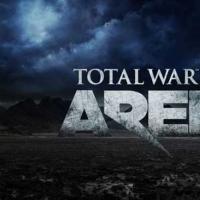 The best games about knights Strategy with large-scale battles on PC
The best games about knights Strategy with large-scale battles on PC Nekrasov's poem "Grandfather": analysis and characteristics of the work
Nekrasov's poem "Grandfather": analysis and characteristics of the work Why do you dream about a house fire?
Why do you dream about a house fire? Red fish in the oven - the best recipes for simple and original dishes
Red fish in the oven - the best recipes for simple and original dishes How to solve irrational equations
How to solve irrational equations