SD memory cards: types, generations, classes. What are memory cards and what types of microsd are they
First of all, I suggest starting with the sizes of SD cards, at the moment there are three sizes of memory cards:
Full size SD memory card.

And the smallest microSD size

If you bought a smaller memory card, such as MicroSD, and you need a MiniSD card, then with the help of an adapter you can easily fix the situation. The adapter will also help you switch from MicroSD to MiniSD or SD.

If you want to connect a memory card to a USB port, you will need an SD-USB adapter.

Generations of SD cards.
At the time of writing, there are three generations of SD cards:
SD memory card:
Year of issue since 2000;
Maximum capacity SD 1.0 - from 8 MB to 2 GB, SD 1.1 - up to 4 GB;
The original file system is FAT16.
Comment: today they are obsolete and are not used, because they support small capacity and low write speed.
SDHC (Secure Digital High Capacity) Memory Card:
Year of issue since 2006;
Maximum capacity up to 32 GB.
The original file system is FAT32.
Comment: This is now the most popular type of memory card, due to its good write speed and capacity. For many, the capacity of 16 GB and 32 GB is quite acceptable, another undoubted plus is the low price of memory cards of this generation.
SDXC (Secure Digital eXtended Capacity) ultra high capacity memory card:
Year of issue since 2009;
Maximum capacity from 64 GB. up to 2 TB (2048 GB.);
The original exFAT file system.
Comment: The future lies with these memory cards, since 32 GB of memory, which the previous generation of SD can provide is already not enough for many, do not forget that the quality and file size are increasing, for example, instead of Full HD, 4K video has appeared. The capacity and speed of these SD cards is enough to not only record high quality video on them, but also store it.
SD card capacity.
From the previous point, I think many have understood that the capacity of the memory card depends on the generation of the SD card. Today, if you need a memory card up to 32 GB, it will be an SDHC card, if more than 32 GB, then SDXC. It remains only to determine how much to choose a memory card. Below is a table that will help you in choosing the first column shows the capacity of the media, the second - the number of minutes of video in high resolution Full HD + the number of pictures in the third column.

The speed of memory cards.
A very important characteristic of memory cards is the write speed. It is the write speed that determines how fast you can copy data to an SD card or how fast an application will work recorded on a card or what quality of video you can record on a memory card.
The SDHC standard provides for five classes of memory cards:
|
Class |
Recording speed |
purpose |
| Class 2 | at least 2 MB/s | Recording video data for SD TV |
| Class 4 | at least 4 MB/s | For recording HD (high definition) as well as Full HD (720p to 1080p/1080i high definition) video. Entry-level digital cameras, game consoles and other devices that support SDHC cards. |
| Class 6 | at least 6 MB/s | |
| Class 10 | at least 10 MB/s | For Full HD (1080p) video recording, high definition (HD) still photography, and live broadcast recording. |
| UHS Speed Class 1 (U1) | at least 10 MB/s | Full HD video recording, 3D video image recording, high-definition (HD) photo shooting and live broadcast recording. |
| UHS Speed Class 3 (U3) | at least 30 MB/s | Record video files for 4K TV - UHD TV (UHS bus). D-SLR and D-SLM cameras and 4K camcorders. |
Due to the fact that progress does not stand still, the speed of SD cards is increasing, in addition to the class, there is the concept of rating, the higher it is, the higher the write speed (multiplier 1 × = 150 KB / s).
| Rating | Speed (MB/s) | SDHC class |
|---|---|---|
| 6× | 0,9 | n/a |
| 13× | 2,0 | 2 |
| 26× | 4,0 | 4 |
| 32× | 4,8 | 5 |
| 40× | 6,0 | 6 |
| 66× | 10,0 | 10 |
| 100× | 15,0 | 15 |
| 133× | 20,0 | 20 |
| 150× | 22,5 | 22 |
| 200× | 30,0 | 30 |
| 266× | 40,0 | 40 |
| 300× | 45,0 | 45 |
| 400× | 60,0 | 60 |
| 600× | 90,0 | 90 |
Determining the class of a memory card is quite easy; for this, it is enough to look closely at the packaging.
A good microSD memory card is an almost essential item in our time. Small and light, it can hold hundreds of gigabytes of data. Thanks to it, we can increase the memory without having to replace the equipment with a new one (it can even act as a flash drive).
We can carry a few or a dozen microSD memory cards with us, and we won't even feel it. Thanks to this, they work great both on a daily basis and during a long trip. They are ideal carriers for people who often record movies (like "youtubers").
A good microSD card is useful for a phone, tablet, drone, camera, DVR, and even a laptop or ultrabook. It is a very widely used memory standard and is required for many modern devices.
It is important to be able select microSD card appropriate to the needs of the user and the specifications of the equipment we use.
microSD card capacity
- microSD have a capacity of up to 2 GB (FAT)
- microSDHC - capacity up to 32 GB (FAT32)
- microSDXC - up to 2 TB (exFAT)
Which microSD capacity to choose for yourself? First, we have to check what memory card capacity our phone supports. Look for this information in the specification on the manufacturer's website, in the store or from the operator from whom we bought the smartphone.
Which microSD memory card for smartphone
If your smartphone supports microSDXC, then it will also handle microSDHC memory cards and regular microSD. If, however, it only supports microSDHC, it may not recognize microSDXC cards. In other words, compatibility is kept down, but not up.
In practice, the best and most cost-effective idea would be to buy a 32GB or 64GB memory card. Most modern smartphone models serve such capacities without problems, and we will not have to pay too much. Although a faster card and more capacity will cost significantly more.

Which microSD card is faster? Pay attention to the markings on the packaging and on the card itself.
microSD card speed
- Class 2, 4, 6– minimum data transfer rate, respectively, 2, 4 and 6 MB/s. They are marked, as a rule, with the corresponding number located inside the letter "C". Do not buy such cards because they are too slow for modern smartphones, cameras, cameras and drones.
- Class 10– minimum data transfer rate 10 MB/s. Also referred to as "C10". It is still a very popular standard. Such cards are suitable for many devices, but you should not choose them if you record video in 4K Ultra HD.
- U1– the minimum transfer rate is 10 MB/s, but often much higher – up to 90 MB/s. These cards are suitable for most applications, as well as for recording 4K video, but it is better to make sure that the minimum data recording rate is not less than 20-30 Mbps. Despite similar specifications, these cards are actually faster and more efficient than the Class 10.
- U3– the minimum data transfer rate is 30 MB/s, often reaching 100 MB/s. Very good, versatile and decent high speed SD cards. As a rule, in the microSDHC or microSDXC standard. These are the recommended microSD cards for 4K UHD video recording (for phones, drones, tablets, cameras, systems, etc.). They cost more, but if you need high performance, choose the U3 microSD memory card (marked with the number 3, located inside the letter U).
- V6, V10, V30, V60, V90– minimum speeds, respectively, from 6 to 90 MB/s. Recommended models from V30. These are very fast microSD memory cards designed for people who record movies (V stands for video). Suitable for 4K high definition video recording.
- A1- an additional designation informing about the number of I / O operations supported by the microSD memory card. The A1 standard means at least 500 writes and 1500 reads per second. That's a lot for such a small storage medium.
- A2- like A1, only with even higher efficiency - 2000 operations per second when writing and 4000 when reading. If someone wants to buy the best possible microSD memory card with the future and modern equipment in mind, then you should look for models marked A2.
Attention! Be sure to pay attention to the speed of reading and writing data. There are often big differences between them. For example, reads can be 100 MB/s and writes 30 MB/s. In practice, both values are important, but 4K video recording time is more important.
Good microSD memory card - popular models
SanDisk Ultra microSDHC 32 GB U1 A1
Reasonably priced 32GB microSDHC card. Supports U1 and A1 standards, so it is suitable for most typical applications - smartphones, tablets, and even webcams and drones. The only real limitation is capacity, but this card is available in a variety of sizes ranging from 16GB to 400GB.
The manufacturer claims a speed of about 98 Mbps, but does not indicate when reading or writing. It should be assumed that the recording is slower. This is a versatile, good and inexpensive micro SD memory card for the phone, which can be recommended for everyday use.

Key Features SanDisk Ultra microSDHC 32 GB U1 A1:
- Capacity: 32 GB
- Recording speed: not announced
- Read speed: 98Mbps
SanDisk Extreme microSDHC 32 GB U3 A1 V30
A very fast and very good microSDHC memory card that can be recommended for more demanding applications, including 4K Ultra HD video recording.
Its performance is very high, but it is worth noting that people who plan to regularly record more 4K video from a smartphone or drone should purchase a larger memory card (for example, 64 or 128 GB).
The declared read speed is 100 MB / s, and the write speed is 60 MB / s.

SanDisk Extreme microSDHC 32 GB U3 A1 V30 Key Features:
- Capacity: 32 GB
- Recording speed: 60 Mbps
- Read speed: 100Mbps
Kingston Canvas React microSDXC 64GB A1 V30
Very fast and good microSDXC memory card, universal purpose. Thanks to the A1 and V30 standard, it is suitable for continuous shooting with a digital camera or smartphone, not only in JPG format, but also in RAW (large files).
It also performs well during 4K video recording. The manufacturer claims a read speed of 100 MB / s and a write speed of up to 80 MB / s in the case of models with 64 and 128 GB.

Key Features of Kingston Canvas React microSDXC 64GB A1 V30:
- Capacity: 64 GB
- Recording speed: 80 Mbps
- Read speed: 100Mbps
Samsung EVO microSDXC 64 GB U3
Another universal memory card for the phone and other mobile devices. Provides read up to 100 MB/s and write up to 60 MB/s in sequential mode (random data write speed can be much lower).
The manufacturer defines it as a certified memory card for recording in Full HD, but in the case of shooting with a smartphone or drone, it can even handle 4K resolution.

Key Features of Samsung EVO microSDXC 64GB U3:
- Capacity: 64 GB
- Recording speed: 60 Mbps
- Read speed: 100Mbps
Samsung EVO Plus microSDXC 128 GB U3
A good memory card that, thanks to its large capacity, works great during video shooting or long photo sessions. As with the regular model, the EVO (without plus) is recommended for Full HD recording, but if we work with less sophisticated equipment such as a smartphone or drone, it can do a great job recording 4K UHD.
The declared write speed is 60 MB / s, and the read speed is 100 Mb / s. If someone needs an even better card for 4K video, then the Samsung EVO Pro model should be chosen.

Key Features of Samsung EVO Plus microSDXC 128GB U3:
- Capacity: 128 GB
- Recording speed: 60 Mbps
- Read speed: 100Mbps
The best microSD card
Indeed, many manufacturers offer good, reliable microSD memory cards. The most versatile, fastest and most worthy are marked with symbols U3, A1, A2 and V30 (or higher). Definitely a good and interesting SanDisk Extreme series.
The owner of any gadget sooner or later has a desire to increase his memory. Fortunately, most often this is possible thanks to memory cards. Tablets, smartphones, e-books, camcorders, cameras - this is not a complete list of devices, most models of which have a slot for a memory card.
A memory card may be needed not only to increase the device's memory capacity - in some cases, copying a file to a memory card is the fastest and easiest way to exchange information with other devices.
The algorithm for choosing a memory card for a particular equipment is unambiguous and seemingly quite simple:
1. Decide on the form factor of memory cards.
2. Determine the minimum speed required for the gadget to work.
3. Choose the amount of memory card, based on the needs and financial capabilities.
Unfortunately, in reality, everything may not be so simple, because only the speed of the card can be described by as many as four different parameters. Therefore, before proceeding with the choice of a memory card, you should figure out what parameter is responsible for what.
Memory card specifications
Form Factor(card standard describing its dimensions, number, location and purpose of pins) is primarily determined by the gadget in which the card is supposed to be installed. Usually next to the slot for a memory card there is a marking for which cards this slot is intended. And of course, a complete list of supported memory cards will be given in the gadget's instruction manual.
There are many form factors for memory cards, but the most common today are:
microSD/microSDHC/microSDXC;
Jet Drive lite;
CompactFlash:

microSD/microSDHC/microSDXC and SD/SDHC/SDXC belong to the same type of cards - Secure Digital. They are represented by three formats (SD, SDHC, SDXC) and three form factors (SD, miniSD, microSD), although miniSD is almost never found today. SD cards of the same format and different form factors differ only in size, they have the same filling - many microSD form factor cards even immediately come with an adapter that allows them to be used as SD form factor cards.

The formats differ in the possible maximum volume:
SD can be up to 2 GB;
SDHC - up to 32 GB;
SDXC - up to 2 TB (so far, the maximum volume among the cards produced is 1 TB, there are on sale with a capacity of up to 512 GB).
The formats are compatible from top to bottom, i.e., a device that supports SDHC cards will also support SD, but SDXC cards will not work on this device.

Jet Drive Lite can also be attributed to the SD format. The JetDrive Lite card is an SD card with a slightly different size - it is shorter than the original one. The size of the card has been changed so that when it is installed in the MacBook Air and MacBook Pro, it does not protrude beyond the dimensions of the laptop.
The depth of the card reader varies between MacBook models, so JetDrive Lite cards are also available in different sizes:


Memory Stick is a memory card used in Sony devices, now the most common type is Memory Stick PRO Duo ( MS Pro Duo). It is similar in characteristics to the SDHC format, but differs in a much higher price. Fortunately, in most cases, instead of the MS Pro Duo card, it is possible to use microSD cards with the appropriate adapter.

compact flash- an old-timer among modern memory cards, produced since 1994. Despite such a venerable age, CompactFlash cards are still popular in video and photo equipment due to their high write / read speed and large volume: the latest edition of the standard limits the speed to 167 MB / s, and volume - a completely unrealistic 128 Petabytes. In addition, the card data exchange standard (ATA) does not change, and fifteen-year-old cameras can use modern cards (if the volume is supported), and vice versa - insert ancient CF cards into modern cameras (if they are "pulled" in speed).

XQD- a memory card format developed by SanDisk, Sony and Nikon is designed for devices that are particularly demanding on write / read speed. Today it is considered the most promising format for modern video and high-resolution cameras.

Speed class memory card determines its speed performance. Most often, you can find out the minimum write speed from the class - this indicator is very important for cards that record video in real time. Speed class mismatch can result in frame drops and write errors. There are several speed class designation standards.
SD card format (microSD) has four speed levels class2, Class4, Class6 and Class10. The class is indicated by a number inside the letter "C" and corresponds to the minimum write speed (in MB / s) - a Class6 card will have a minimum write speed of 6 MB / s.
SDHC and SDXC cards can support UHS (Ultra High Speed) protocol. UHS speed class denoted inside the letter "U" and corresponds to the minimum write speed in tens of MB / s. A card with UHS Speed Class U3 will have a minimum write speed of 30MB/s. There are also specifications for Video Speed Class - (the minimum speed in Mb / s is indicated after the letter "V") and Application Performance Class, denoted by the letter "A" and having a minimum write speed of 10 MB / s.

The latest modification of SDHC /SDXC cards with support for the UHS-II protocol has an additional row of contacts on the case and a read / write speed of up to 300 MB / s. But such cards have not yet received wide distribution.
Cards MS PRO DUO provide a minimum write speed of 4 MB / s.
Cards Jet Drive Lite provide a minimum write speed of 60 MB / s.
Cards XQD provide a minimum write speed of 125 MB / s.
When choosing a memory class, you should be guided by the requirements of the device for which the memory card is purchased. If, for example, the device does not support the UHS protocol, it makes no sense to buy a card with the U3 class - it will not work faster than the C10. If the card is going to be used in various devices, you can refer to the following table when choosing a speed class:

Because read speeds are typically much faster than write speeds, manufacturers sometimes list the read speed class as multiplier(similar to CD-ROM speeds), with 1x = 150 KB/s. That is, a card with a speed of 133x will have a read speed of 133 * 150/1024 ≈ 20 MB / s, and 1067x - 156 MB / s.
Often manufacturers also indicate the maximum values write speed and reading– they can many times exceed the corresponding values obtained by the speed class of the card. But it should be understood that such speeds are achieved under ideal conditions, in fact, the speed will always be lower, sometimes at times. Therefore, when choosing a card, you should be guided by the minimum recording speed, and take other speeds as additional information.

Map volume determines how much information will fit on it. On the one hand, the more memory, the better. On the other hand, larger cards are more expensive. In addition, the maximum size of memory cards on many devices is limited to a value less than the maximum capacity of a card of this format. A device, for example, may support SDXC cards, but have a maximum memory card capacity of 128 GB. It makes no sense to buy a 256 GB SDXC card for such a device. Such subtleties should be clarified before buying in the user manual of the device.
Memory card options

If you need to increase the memory of your smartphone by 2-8 GB, first of all, you should make sure that it has such an opportunity. If there is a slot for a memory card, most likely it is designed for microSD cards. For a smartphone, an inexpensive microSD card of 2-4 speed classes is suitable.
Most e-readers support cards up to 32 GB. A card of this size and speed class 4 will allow you to assemble an impressive library at an affordable price. You just need to decide on the form factor: SD or microSD.

Progress does not stand still, some modern smartphones can record videos in FullHD quality. So that the video quality does not deteriorate during recording, it is better to choose a card with a higher class: 6-10.
For action cameras recording in FullHD format, the best option would be a speed class 10 (or U1) card with a capacity of 16-32 GB.

If you are going to use the card as a hard drive for your tablet or laptop, choose from high-speed SD or microSD cards from 128 GB.
To increase the memory capacity of your MacBook Air or MacBook Pro (up to 4th generation), you can use a special design for Apple laptops - JetDrive Lite cards. Specify the specific type of card in accordance with the model of your laptop according to the table in the guide.

If you're a professional photographer and take RAW bursts frequently, you'll need a high-speed card. CompactFlash or XQD - depends on your camera model.
Every owner of a digital camera or a smartphone with a camera sooner or later thinks about buying a memory card. Even if the device already has several gigabytes of internal memory, you will need a large flash drive with a high recording speed to save photos and videos. It may seem that all cards are the same, but there are a lot of pitfalls in this topic. We will tell you how to choose the best memory card.
MEMORY CARD TYPE
There are several types of memory cards on the market today. The one indicated in the description of your device will suit you. For example, most cameras today are compatible with SD (Secure Digital) memory cards, which have two subtypes: SDHC (high capacity cards) and SDXC (extra high capacity cards). Cameras made a few years ago may not be compatible with SDXC memory cards, while digital camera models made before 2006 may not be compatible with SDHC.
The maximum capacity for SDHC is 64 GB, and for SDXC it is 512 GB.

In some professional cameras, as well as in cameras of past years, CF (Compact Flash) type flash drives are widely used. Today, they are not much superior in their characteristics to other types, but they are the ones in terms of volume and recording speed. However, before buying a fast CF memory card, make sure that your camera can provide such a high data transfer rate. In particular, there should be support for the UDMA (direct memory access) function from the camera.

There are also CFast 2.0 memory cards with ultra-high read (up to 515 MB/s) and write (up to 440 MB/s) speeds. Their maximum capacity is 128 GB, the minimum is 64 GB. This is a relatively new format that is supported by several professional cameras. But it is already clear that due to the high speed characteristics it will be in demand in the future.

 Canon EOS-1D X Mark II / EF100-400mm f/4.5-5.6L IS II USM SETTINGS: ISO 1000, F6.3, 1/1000 s
Canon EOS-1D X Mark II / EF100-400mm f/4.5-5.6L IS II USM SETTINGS: ISO 1000, F6.3, 1/1000 s
 Canon EOS-1D X Mark II / EF100-400mm f/4.5-5.6L IS II USM SETTINGS: ISO 1000, F6.3, 1/1000 s
Canon EOS-1D X Mark II / EF100-400mm f/4.5-5.6L IS II USM SETTINGS: ISO 1000, F6.3, 1/1000 s
 Canon EOS-1D X Mark II / EF100-400mm f/4.5-5.6L IS II USM SETTINGS: ISO 1000, F6.3, 1/1000 s
Canon EOS-1D X Mark II / EF100-400mm f/4.5-5.6L IS II USM SETTINGS: ISO 1000, F6.3, 1/1000 s
 Canon EOS-1D X Mark II / EF100-400mm f/4.5-5.6L IS II USM SETTINGS: ISO 1000, F6.3, 1/1000 s
Canon EOS-1D X Mark II / EF100-400mm f/4.5-5.6L IS II USM SETTINGS: ISO 1000, F6.3, 1/1000 s
 Canon EOS-1D X Mark II / EF100-400mm f/4.5-5.6L IS II USM SETTINGS: ISO 1000, F6.3, 1/1000 s
Canon EOS-1D X Mark II / EF100-400mm f/4.5-5.6L IS II USM SETTINGS: ISO 1000, F6.3, 1/1000 s
 Canon EOS-1D X Mark II / EF100-400mm f/4.5-5.6L IS II USM SETTINGS: ISO 1000, F6.3, 1/1000 s
Canon EOS-1D X Mark II / EF100-400mm f/4.5-5.6L IS II USM SETTINGS: ISO 1000, F6.3, 1/1000 s
 Canon EOS-1D X Mark II / EF100-400mm f/4.5-5.6L IS II USM SETTINGS: ISO 1000, F6.3, 1/1000 s
Canon EOS-1D X Mark II / EF100-400mm f/4.5-5.6L IS II USM SETTINGS: ISO 1000, F6.3, 1/1000 s
 Canon EOS-1D X Mark II / EF100-400mm f/4.5-5.6L IS II USM SETTINGS: ISO 1000, F6.3, 1/1000 s
Canon EOS-1D X Mark II / EF100-400mm f/4.5-5.6L IS II USM SETTINGS: ISO 1000, F6.3, 1/1000 s
 Canon EOS-1D X Mark II / EF100-400mm f/4.5-5.6L IS II USM SETTINGS: ISO 1000, F6.3, 1/1000 s
Canon EOS-1D X Mark II / EF100-400mm f/4.5-5.6L IS II USM SETTINGS: ISO 1000, F6.3, 1/1000 s
 Canon EOS-1D X Mark II / EF100-400mm f/4.5-5.6L IS II USM SETTINGS: ISO 1000, F6.3, 1/1000 s
Canon EOS-1D X Mark II / EF100-400mm f/4.5-5.6L IS II USM SETTINGS: ISO 1000, F6.3, 1/1000 s
 Canon EOS-1D X Mark II / EF100-400mm f/4.5-5.6L IS II USM SETTINGS: ISO 1000, F6.3, 1/1000 s
Canon EOS-1D X Mark II / EF100-400mm f/4.5-5.6L IS II USM SETTINGS: ISO 1000, F6.3, 1/1000 s
 Canon EOS-1D X Mark II / EF100-400mm f/4.5-5.6L IS II USM SETTINGS: ISO 1000, F6.3, 1/1000 s
Canon EOS-1D X Mark II / EF100-400mm f/4.5-5.6L IS II USM SETTINGS: ISO 1000, F6.3, 1/1000 s
 Canon EOS-1D X Mark II / EF100-400mm f/4.5-5.6L IS II USM SETTINGS: ISO 1000, F6.3, 1/1000 s
Canon EOS-1D X Mark II / EF100-400mm f/4.5-5.6L IS II USM SETTINGS: ISO 1000, F6.3, 1/1000 s

In tablets and smartphones, where compactness is especially important, along with conventional SD cards, their reduced versions - microSD can be used. They are often used in action cameras and some pocket cameras. Today, microSD cards are in no way inferior to their full-size counterparts, neither in speed nor in volume. They can also be used in cameras with a standard SD slot via an adapter. The maximum microSD memory capacity is 200 GB for the SanDisk Ultra microSDHC/microSDXC UHS-I model. You can read more about microSD memory cards on the pages of our magazine.
MEMORY CARD STANDARD UHS-I and UHS-II


Today, UHS-II memory cards are being actively introduced. Fujifilm X-T1, Fujifilm X-Pro2 and Olympus OM-D E-M5 Mark II are already working with them. The file write speed reaches 250 MB/s, and the read speed reaches 280 MB/s. Such high performance allows us to realize all the possibilities of modern technology. Outwardly, flash drives of the old and new standards are no different, but this is only from the front side. On the reverse side of the UHS-II cards, the contacts are arranged in two rows. But most importantly, UHS-II has backward compatibility: they can be used in cameras and camcorders that do not support this standard. Obviously, the future belongs to them.
Some manufacturers of photographic equipment have tried to introduce their own types of flash drives. But at the moment, almost all camera models are compatible with one of the types described above, and either a separate or a combined slot is provided to use your own types of flash drives.
WHAT CAPACITY OF MEMORY CARD TO CHOOSE?
The capacity of the memory card determines how many pictures or minutes of video you can record. Naturally, more capacious cards cost more. But we live in the age of multi-megapixel cameras and the coming era of 4K video. SLR cameras have crossed the 50 megapixel mark, and mirrorless cameras are already equipped with 42 megapixel sensors. And even in mobile phones you can find a resolution of over 40 million pixels! The average number of pixels is 24 million. The Canon EOS-1D X Mark II records video at 800 Mbps. One forty-second clip from this camera takes about 5 GB! And the higher the resolution of the image and video, the more space will be required on the flash drive.
The volume of the file directly depends on the amount of details stored in it, that is, on its quality. If you shoot photos in RAW+JPEG format, the size of a single shot can be over 100 MB! Now there is an ultra-high-definition 4K video format, where one minute can take up the volume of an average amateur photo shoot.
It makes little sense to buy memory cards with a capacity of less than 16 GB today. If you plan to actively photograph and shoot a little video, then we recommend memory cards with a capacity of 16 and 32 GB. At the same time, you should not shoot all the material on one card, it is better to split the session into several flash drives. It's not so much about the unreliability of memory cards (they are just very reliable), but that we can lose them. When shooting video, the size of the memory card should be selected so that it is enough for the entire shooting day. Below we provide a table for modern multi-megapixel cameras, which will allow you to roughly estimate how many pictures and minutes of video can be recorded on memory cards of different sizes.
| Memory capacity | Full HD H.264 video | Photo RAW+JPEG |
| 8 GB | 10 minutes | 80 photos |
| 16 GB | 21 minutes | 160 photos |
| 32 GB | 43 minutes | 320 photos |
| 64 GB | 1 hour 27 minutes | 650 photos |
| 128 GB | 2 hours 54 minutes | 1280 photos |
HOW TO DEFINE THE OPTIMAL WRITE AND READ SPEED?
Many do not pay attention to the speed of the memory card. But in vain, because it is more important than the volume, because it determines the scope of the flash drive. For example, you won't be able to record Full HD on a slow card - the recording will be constantly interrupted. If you take a series of shots with a slow flash drive, the camera may freeze for a long time while recording it. We once had to wait a full three minutes for a series of shots from a 42-megapixel camera to be recorded on a Class 10 card. High-speed photography of more than 10 frames per second is no longer surprising, and 4K and 360° video formats have raised the bar for recording speed to new heights. So how to distinguish a fast memory card from a slow one and choose the best one for your device?

Previously, flash cards were divided into classes: 2, 4, 6 and 10. In fact, this is the write speed in megabytes per second: class 2 - 2 MB / s, class 6 - 6 MB / s. The tenth class implies that a flash drive can record pictures at a higher speed than 10 MB / s. Such fast flash drives, in addition to the letter C, are marked with the letter U with the number 1 or 3. The manufacturer always indicates the real read and write speed on the card (for example, 45 MB / s), and on the right - the class of the card. The situation is similar with Compact Flash and microSD.
HOW TO CHOOSE A MEMORY CARD SPEED CLASS?

If you plan to shoot video in Full HD format, then memory cards of at least speed class 6, and preferably 10 or higher, are suitable for you. The same cards are suitable for everyday shooting. For continuous shooting, it is better to choose faster flash drives - about 45 MB / s. This will allow you to take pictures in short continuous bursts. With slow flash drives, you run the risk of missing an interesting shot while your camera is recording previous shots.

Shooting moving objects places even greater demands on speed: you have to shoot almost continuously in a series. And here the ideal speed of the memory card is already equal to 80 MB / s and higher.


Finally, for professionals shooting long bursts, the fastest flash drives with speeds from 90 MB / s are simply necessary. Recording speed is key, and don't skimp on it. A professional camera with a high-speed memory card is capable of shooting a continuous series of frames until the free space runs out.
Reading speed is less important for a camera. It is always higher than or equal to the write speed. By choosing a memory card with a high write speed, you will definitely not experience problems with read speed.
WHAT TO PAY ATTENTION TO?
As long as the memory card is inside the device, it is protected. But as soon as it is removed, it immediately becomes vulnerable. The photographer at least once, but be sure to drop it, leave it on the table under the scorching sun, in a photo bag in severe frost, or even worse - douse it with water! What can we say about travel: at the airport, luggage will definitely be illuminated with X-rays. We recommend choosing memory cards that are protected from all of the above negative effects.
WHICH MEMORY CARD MANUFACTURER TO CHOOSE?
Prophotos recommends SanDisk memory cards. With them, we have been testing all the cameras that come to us for many years, because we trust their reliability and appreciate high performance. Below are recommendations for different types of devices.

For digital SLR cameras with interchangeable lenses, the following memory cards are ideal: SanDisk Extreme PRO microSDXC UHS-II, SanDisk Extreme PRO SDHC/SDXC UHS-I, SanDisk Extreme PRO SDHC/SDXC UHS-II, SanDisk Extreme Plus SDHC/SDXC UHS- I, SanDisk Extreme microSDHC/microSDXC UHS-I, SanDisk Extreme Pro CompactFlash, SanDisk Extreme Plus microSDHC/microSDXC UHS-I, SanDisk Extreme SDHC/SDXC UHS-I, SanDisk Extreme CompactFlash.

For amateur photo and video shooting, depending on the type of camera, the following are suitable: SanDisk Extreme Plus microSDHC/microSDXC UHS-I, SanDisk Extreme Plus SDHC/SDXC UHS-I, SanDisk Ultra PLUS microSDHC/microSDXC UHS-I, SanDisk Ultra PLUS SDHC/SDXC, SanDisk Ultra microSDHC/microSDXC UHS-I, SanDisk Extreme microSDHC/microSDXC UHS-I, SanDisk Extreme SDHC/SDXC UHS-I, SanDisk Ultra microSDHC/microSDXC UHS-I, SanDisk Ultra SDHC/SDXC, SanDisk microSD/microSDHC.

Professional Video Capture: SanDisk Extreme PRO SDHC/SDXC UHS-I, SanDisk Extreme PRO SDHC/SDXC UHS-II, SanDisk Extreme PRO Compact Flash, SanDisk Extreme PRO CFast2.0, SanDisk Extreme PLUS SDHC/SDXC UHS-I, SanDisk Extreme SDHC /SDXC UHS-I, SanDisk Extreme CompactFlash.

The following memory cards are ideal for action cameras: SanDisk Extreme PRO microSDXC UHS-II, SanDisk Extreme PLUS microSDHC/microSDXC UHS-I, SanDisk Extreme microSDHC/microSDXC UHS-I, SanDisk Ultra PLUS microSDHC/microSDXC UHS-I, SanDisk Ultra microSDHC /microSDXC UHS-I.
Surely you have seen many different memory cards and wondered: how are they all different? A lot of characteristics and device manufacturer are perhaps the most important data about drives of this type. In this article, such a property as the speed class will be considered in detail. Let's get started!
A class is a parameter that indicates the speed of information exchange between a memory card and the device in which it is installed. The higher the speed of the drive, the faster photos and video files will be written to it, and there will also be less brakes when opening and playing them. Since today there are as many as 3 classes, each of which can also have a different multiplier, the international organization SD Card Association (hereinafter referred to as SDA) has proposed marking certain characteristics of SD memory cards right on their case. The classes were given the name SD Speed Class and currently include: SD Class, UHS and Video Class.
Thanks to this solution, anyone who wants to buy a miniature drive can simply look at its packaging in the store and get comprehensive information about its speed. But you must always be on the lookout, because some unscrupulous manufacturers, marking the card, may mean the speed of reading from the device, and not writing to it, which contradicts the SDA decision and is misleading. Before buying, look for test results on the Internet or check the drive directly in the store by asking a sales assistant about it. Using special software, you can check already purchased cards on your computer.
Write Speed Classes
SD Class, UHS, and Video Class are standards for recording on a memory card. The number indicated next to the abbreviation is the value of the minimum possible speed for writing data to the device under the worst testing conditions. This indicator is measured in MB / s. The most popular is the SD Class standard and its variations, with a multiplier from 2 to 16 (2, 4, 6, 10, 16). On devices, it is indicated as the letter of the Latin alphabet "C", inside which there is a number. This value will indicate the speed of writing.
So, if you have the number 10 in the letter “C” on your card, then the speed should be at least 10 MB / s. The next stage in the development of write speed standards is UHS. On memory cards, it is designated as the letter "U", containing the Roman numeral I or III or their Arabic counterparts. Only now, unlike SD Class, the number in the symbol should be multiplied by 10 - this way you will find out the required characteristic.
In 2016, SDA introduced the fastest specification to date, the V Class. It has speeds from 6 to 90 MB/s, depending on the multiplier. Cards that support this standard are marked with the letter "V" followed by a number. We multiply this value by 10 and voila - now we know the minimum write speed to this drive.
Important: One memory card can support several, up to all 3, speed standards, but not every device is able to work with standards faster than SD Class.
SD Classes (C)
SD classes increase in an arithmetic progression, the step of which is 2. This is how it looks on the card body.

- SD Class 2 provides speeds of at least 2 MB / s and is designed to record video with a resolution of 720 by 576 pixels. This video format is called SD (standard definition, not to be confused with Secure Digital - this is the name of the memory card format itself) and is used as a standard on television.
- SD Class 4 and 6 allow you to record at least 4 and 6 MB / s, respectively, which will allow you to already deal with HD and FullHD quality video. This class is intended for cameras of the initial segment, smartphones, game consoles and other devices.
All subsequent classes, up to UHS V Class, about which information will be given below, allow you to write data to the drive faster and more efficiently.
UHS(U)
UHS is an abbreviation of the English words "Ultra High Speed", which can be translated into Russian as "Ultra High Speed". To find out the minimum possible speed for writing data to drives with this speed class, you need to multiply the number indicated on their case by 10.

- The UHS 1 was designed to capture high-quality Full HD video and record live streams. The promised speed of saving information to the card is at least 10 MB / s.
- UHS 3 is designed for recording 4K (UHD) video files. Used in SLR and mirrorless cameras for shooting video in UltraHD and 2K.
Video Class (V)
It is abbreviated as V Class and was introduced by the SD Card Association to refer to cards optimized for recording 3D video and files with a resolution of 8K or more. The number after the "V" indicates the number of MB/s to be written. The minimum speed for cards with this speed class is 6 MB / s, which corresponds to the V6 class, and the maximum class at the moment is V90 - 90 MB / s.

Conclusion
This article looked at 3 speed classes that memory cards can have - SD Class, UHS and Video Class. SD Class is designed for wide application in various techniques, while other classes are designed for a narrower range of tasks. UHS will allow you to efficiently record FullHD to 4K videos and live streams in real time, making it the standard for low-cost cameras. Video Class was created in order to save huge video files with a resolution of 8K, as well as 360 ° video, which predetermined the scope of its application - professional and expensive video equipment.
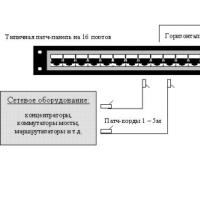 Where are the boundaries between these categories of consumers?
Where are the boundaries between these categories of consumers? What is an asset directory
What is an asset directory Free programs for Windows free download
Free programs for Windows free download Realtek Audio Driver (Realtek HD Audio)
Realtek Audio Driver (Realtek HD Audio)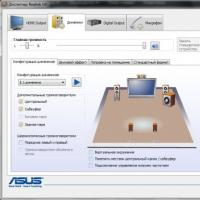 Realtek Audio Driver (Realtek HD Audio)
Realtek Audio Driver (Realtek HD Audio)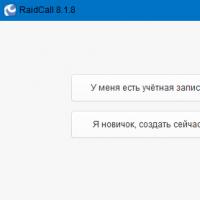 RK account not found what to do
RK account not found what to do Does ureaplasma pass by itself (can it pass on its own)?
Does ureaplasma pass by itself (can it pass on its own)?