How to spend the Internet in the country without overpaying: tips and instructions. Internet in the country - which option to choose Which Internet to use in the country
The Internet is an organic part of life, without which it is difficult to imagine both work and leisure. But if there are no problems with the network in the city, then outside the "civilization" everything is different.
Distraction from the bustle and noise of the city, enjoyment of the beautiful scenery and fresh air: all this is overshadowed by the banal lack of uninterrupted access to the network. The inability to check email, chat on social networks, watch a movie or have an online meetup with colleagues can seriously overshadow leisure.
Unfortunately, in many settlements of the Moscow region there is still no broadband access to the network, and 3G and 4G do not function well enough.
Fast 3G, 4G Internet for a dacha in the suburbs: an overview of options
Wired connection. Previously, access to the network was provided by a modem and a network card. Now it's up to the operator's fiber optic or network cable. The closer to the capital, the more opportunities. But if the nearest PBX does not have ADSL equipment, you will have to use a Dial Up modem with a low speed and an unstable connection. Cable communication and fiber optics are available only in developed villages, conducting such Internet on your own will hit the budget, and waiting for the provider to lay the line in your locality can drag on for years.
Localwifi. In some villages there is a wi-fi access point for all residents, equipped with a signal amplifier. To use the benefit of access, it is enough to get a password and pay a subscription fee. The disadvantages of this solution are the limitation on the amount of traffic and data transfer speed, as well as interruptions in the quality of communication at a distance from the wi-fi point.
Wi- Max technology. Communication is provided by a fixed radio access point installed by the provider. The signal is picked up by an antenna. Through the modem, information goes to the connected router or computer. The network access speed is good, the connection is stable, the monthly fee varies. But not all providers offer such a connection, and the price of services can bite.
Satellite connection. Allows you to make an Internet connection even in remote villages. Usually the connection is two-way, through an antenna (dish). The spent traffic is paid, the signal is stable. The disadvantages include expensive equipment and the need to dismantle it for a time when no one lives in the country. Also, in bad weather and a thunderstorm, communication interference is possible.
Mobile Internet. To connect, you only need a 3G or 4G modem from a mobile operator and a concluded service agreement with a subscription fee according to the tariff. Inexpensive option, but the speed and quality of the connection depends on the remoteness of the place of residence from the tower.
Wireless Internet in the country from ISPHome
We connect wireless internet in Moscow and the Moscow region. To ensure an uninterrupted signal even in villages remote from the city, we install equipment that will enhance the reception and transmission of 3G and 4G signals.
Our specialists will provide wireless unlimited Internet to a private house in just 1 day. At the same time, they will make sure that the signal is stable throughout the house and the backyard.
You can safely move around with your smartphone or laptop without fear of being unexpectedly disconnected.
Unlimited Internet for giving from ISPHome
The advantages of our unlimited internet for summer cottages:
- wireless connection at a bargain price;
- high speed and stable signal;
- connection quality at the fiber level;
- free equipment test for 7 days.
Equipment kits consist of an antenna, wi-fi router, modem. An Internet connection signal booster is used to boost a weak communication signal in a remote area.
The principle of operation of such an Internet connection is that an antenna is installed on the roof of the house, which catches the signal coming from the base station and transmits it to the amplifier. Then it goes to the modem and router, which distributes the connection to the required number of devices on the site.
How is the connection
- You leave an application for connecting wireless Internet to a dacha in the Moscow region.
- We appoint a convenient time for the visit and send an employee to measure the signal at your site.
- We select the optimal set of equipment: ISP-0, ISP-1, ISP-2, ISP-3, ISP-4, ISP-5.
- We install, configure and test equipment, connecting the necessary devices to it - laptops, smartphones, and so on;
- After the expiration of the testing period for ISPHome wireless Internet kits, we conclude an agreement with you.
Find out about the real possibilities of connecting your country house in the suburbs to fast 3G, 4G Internet from the site.
Order the installation of equipment, provide yourself with high-speed unlimited Internet to your country house and enjoy free communication and serene leisure outside the city!
Modern city dwellers aspire to nature. At the dacha they are attracted by landscapes, clean air, good ecology. But there is a problem of connecting central communications. If for the townspeople everything is simple: it is enough to choose a provider, place an order for services, then the search for an option to connect the World Wide Web in the country turns into a search for a balance between price and network speed. What Internet to connect to the country, what factors to consider when choosing, we will tell in this article.
Outside the city, several factors affect the stability of communication at once:
- Distance from base stations of cellular operators,
- The landscape of the area, the presence of hills,
- Buildings on the territory of iron, concrete, impairing the signal throughput.
The owner of a private house needs to take into account the length of his stay outside the city - if it is only a couple of months a year, then the stationary option may not be suitable. It is important to assess the safety of the settlement, whether expensive equipment will become the object of theft. When choosing, you need to focus on network speed, the cost of installing equipment, and monthly use.
Network connection options outside the city
1. Fiber networks
The option is possible if the provider's networks have already been installed in the village. New fiber-optic networks for the sake of one user are not practical to pull out of the city. This connection method allows you to receive large amounts of information in a short time. The connection speed is high, stability allows you to use network access to download large files, upload videos and texts to the network, surf social networks .. The cable is protected from electromagnetic interference, tolerates environmental conditions well. Providers offer convenient unlimited tariffs.
The average cost of a tariff with a speed of 50 Mbps is 500-600 rubles. The owner of the house can mount an access point, connect a wireless network. The cost of such a service for summer residents, even if the provider agrees to lead fiber out of the city, is not less than 30 thousand rubles.
2. Telephone cable
Another type of wired Internet, but this time the conductor is telephone networks, or ADSL channels. The speed here is lower than in the case of fiber optics. The telephone cable is vulnerable to other communications: power lines can interfere, signal quality deteriorates even inclement weather. Telephone lines as signal conductors are now practically not used, as there are more efficient, simpler ways. But for giving, if there are no other options, this method is quite possible.
3. WiFi
A convenient way to connect, but not in all localities it can be found. The essence is simple: a Wi-Fi router is installed in the village, which creates a wireless network over a large area, which can be accessed by several settlements at once. Each resident receives access keys to the network. Among the minuses is limited traffic and speed, among the pluses are low tariffs – no more than 1000 rubles per month. The subscriber does not need to buy special equipment, modern gadgets, without exception, support wireless technology.
4. Wi-Max technology
Similar to the previous method. The provider establishes a fixed radio access point to which subscribers connect. You will have to buy equipment: an antenna, a modem. The advantages of this method include high speed, stability. Among the minuses are many restrictions. Not all providers use this technology. It is not applicable in every village.
The cost of connection reaches 30 thousand rubles, and the range of the network is limited. You will have to pay a lot for high speed - up to 6000 rubles per month.
5. Satellite Internet
Perhaps one of the most expensive ways to start a home network. Communication with the satellite can be established from any remote point in the country, the speed will be high and stable. Not without but: not all providers connect subscribers to satellite Internet. A set of equipment from an antenna, a transceiver, an amplifier can cost up to 30 thousand rubles. Tariffs are also high: 2-4 thousand rubles a month. An Internet connection using a satellite can be of two types: one-way, when a terrestrial communication signal, such as a telephone, is needed for data transfer, or two-way, when one dish is enough, a cable from it. Two-way internet is now more popular.
6. Mobile Internet
A common type of connection outside the city. Everything attracts subscribers here:
- the possibility of round-the-clock technical support,
- the cost of services is from 200-250 rubles per month.
But there are also limitations: the closer the settlement is to the base station of the mobile operator, the higher the speed will be. Russia is densely covered with a network of base stations of the largest operators, but it still often happens that the cellular signal outside the city is simply lost. In this case, amplifiers are used. Even the weakest signal is picked up, multiplied and sent to the router at home. So you can create a wireless network in the house.
If you don't know which mobile operator to choose, do a test. To do this, take a few SIM cards of each operator and travel around the area. To quickly find a stable network without leaving, you can find a program on the network that monitors the signal level that comes from the tower of the mobile operator. There are many advantages here: low tariffs and at the same time high speed, stable signal and cheaper equipment. But this connection method is not a panacea for remote areas of the countryside. There will still be no signal in remote villages.
Of the proposed methods for connecting the network outside the city, it looks the most advantageous. Satellite is too expensive and dependent on weather conditions; wired Internet providers refuse to extend it to the villages. Mobile is good for everyone: both speed, and the price of equipment, and low tariffs. This is really good internet for the country. Its main disadvantage is the inconsistency of the signal. The company Internet to the dacha solved this issue by offering customers ready-made sets of equipment for creating a high-speed Internet network in a private house outside the city.
The essence of technology from the Internet company to the country
The company's engineers have assembled several sets of equipment that are tuned to different strengths of the original signal. The kit consists of an antenna, an amplifier, a modem and a router. The antenna is installed on the roof. Here she catches the signal from the base station of the operator and transmits it to the amplifier. The instrument processes the signal and sends it to the modem. From there, it goes to the router, where a wireless network is created. Any mobile devices of residents can be connected to it. The technician first visits the site to evaluate the possibilities of signal amplification and test different sets on the spot to choose the fastest one. The first stage of work is to catch the signal. If it exists and offers good opportunities for strengthening, work continues.

The advantages of this connection method are enough:
- low rates - up to 1000 rubles,
- the tariff can be frozen for the winter or another period, this is convenient for those who live outside the city not the whole year, but only the summer season,
- low price of equipment - really meet 10-15 thousand rubles,
- quick installation - a team of installers will deliver a turnkey system with configuration in just two hours,
- high speeds up to 100 Mbps,
- The signal is stable and not inferior in quality to fiber optic.
You can set up the Internet with your own hands, but the company's specialists are ready to do this immediately after installation. The client tests the system, checks all its indicators and only after that pays for the work. It is possible to contact technical support to get advice on the operation of the Internet.
If you still don’t know which Internet to connect to your country house, determine the goals of your work.
- Do you only use a smartphone or a small laptop? Then the volume of your daily traffic is small - about 300 MB.
- Are you going to work online and watch TV? Then your daily needs can reach up to one and a half GB.
- If you are a movie fan and prefer to watch movies online in excellent quality, as well as play online games on your computer and make video calls, it is better to get an unlimited plan.
Signal amplification
Most of the villages in Russia are far from the base stations of mobile operators, so the use of mobile Internet is often limited. The problem is solved by a high-quality communication amplification system. It allows you to catch a good signal at a distance of 15-25 kilometers from the base station. The amplifier is usually installed near the antenna so as not to lose signal strength along its path through the cable.
To organize an optimal signal, you need to pay special attention to the gain of the connection:
- the higher the antenna is above the obstacles surrounding it, the less noise it will catch. Installing it on the roof, installers look for the best place, checking where the antenna will put out the strongest signal. The more accurately the antenna is directed towards the base station, the better the signal will be.
- It is better to entrust the search and purchase of equipment to specialists. There is a risk of buying equipment with low or, on the contrary, inappropriately high rates. For example, for an ordinary country house and a family of 5, an antenna with a power of up to 18 dB is enough.
- if you are setting up the modem yourself, write down the selected frequency, where the signal is most active, in its settings. Otherwise, at the slightest signal distortion, the modem will start looking for the best frequency and leave the range you selected.
- any cable means signal loss, so it is better to avoid long cable runs during installation,
- if the house is two-story, the power of a standard router may not be enough. The best option is to put a router on each floor.
The main condition for the Internet is a stable signal. If there is none on your site and is not expected, and the costs are not scary, install satellite two-way Internet. It is more independent of the weather, provides high speed, and signal delays are minimal. If there is a signal, albeit a weak one, you can try to amplify it. In this case, you use modern high-speed Internet and TV at the price of a standard service from a mobile operator. Such an opportunity is available not only to residents of the Moscow region, but also to residents of other regions of Russia.
It is not necessary to pay tens of thousands of rubles for the ability to connect to the worldwide network. Modern technologies offer more convenient and efficient options for how to bring the Internet to a country house in any corner of the region. Pay attention to the systems from the Internet company at the dacha. Here and high speeds, and a stable signal, and comfortable tariffs. What if there is no Internet in the country? Just do not put up with the situation! Finding your provider is now easy - on the operators' websites you can find detailed information about the company's services, a price list and information about the features of the technology used. The question of how much it costs to conduct the Internet to the country is also worth asking the company's managers directly. Much depends on the remoteness of the country house from the office, the complexity of installation, the number of parts in the kit. You can set up the Internet yourself, however, a high-quality signal will require precise targeting of the cell operator's tower. So it is better to give this work to the masters.
Choose a network connection method according to your needs, goals and financial capabilities. It is difficult to imagine a person without the Internet. Do not deny yourself the benefits of civilization, even being in the bosom of nature!
In the summer it is not at all necessary to suffocate in offices - you can work in the country. The whole secret is in high technologies! Our article will tell you how to choose the best Internet for giving.
Wireless Internet for a laptop: a little history
The first commercial GSM networks began operating in mid-1991. Around the same time, GSM networks began to be built in Russia.
Initially, they were adapted only for the transmission of voice calls and messages. Due to the purely digital nature of the signal, it was possible to connect the Internet in modem mode at a speed of 9.6 kbps, dialing a specific number. The time spent on the network was paid, since at such a speed it would not have been possible to download a lot.
Everything began to change after the advent of GPRS (eng. GeneralPacketRadioService - General Packet Radio Communication) - an add-on for GSM mobile communications that transmits data. GPRS allows you to receive and transmit data directly via GSM networks, and not through dialing to a specific number. GPRS involves billing by the amount of transmitted/received information (traffic), and not by the time spent on the network. Unlike "pure" GSM, GPRS has a theoretical maximum speed of 171.2 kbps.
EDGE (EGPRS) (EnhancedDataratesforGSMEvolution), which functions as an add-on over 2G and 2.5G (GPRS) networks, has become a further development of GPRS. The technology was first introduced in 2003 in North America. The advantage of EDGE was the increased network speed - up to 474 kbps.
Looking ahead, it is worth noting that at present in Russia EDGE is supported by most base stations of all existing GSM cellular operators.
3G
3G (from the English third generation - third generation), 3rd generation mobile communication technologies - a set of services that combines both high-speed mobile access and voice calls.
Unlike second-generation networks, 3G was designed with a focus on data transmission, which allows data to be transmitted at speeds up to several megabits per second.
3G includes 5 standards of the IMT-2000 family (UMTS / WCDMA, CDMA2000 / IMT-MC, TD-CDMA / TD-SCDMA (China's own standard), DECT and UWC-136), but we are interested in UMTS, developed by most Russian operators , as well as CDMA2000 for some regions.
The maximum speeds are as follows: for UMTS it is up to 21 Mbps; for CDMA2000 - up to 4.9 Mbps.
4G
4G (from the English fourth generation - the fourth generation) is a promising, fourth generation of mobile communications, characterized by high data transfer rates and improved communication quality.
At the moment, fourth-generation networks include WiMax and LTE technologies, of which only WiMax is found in Russia.
Theoretically, the maximum speed of such standards is close to 100 Mbps, which allows them to be successfully used as a replacement for wired Internet.
After a little acquaintance with the history of the emergence of wireless Internet for laptops, you can proceed to the next step - choosing the most suitable operator.
Wireless Internet connection: choose an operator
To set up unlimited Internet in the country, you need to find out which operators provide access to the network and what coverage area they have. Go to a mobile phone salon or compare the data on official sites.
The best option, of course, would be 3G / 4G coverage, but if the coverage area on the map does not quite reach your dacha, it does not matter - you can always use some tricks, which we will discuss below.
Some operators provide the opportunity to test the Internet for free or for a nominal fee, it is better to take advantage of this opportunity.
High-speed or unlimited Internet in the country: we select the right tariff plan
The best Internet for a summer residence is the one that meets your needs. Operators usually divide their data plans into two main categories: high-speed and unlimited data plans.
Tariff plans from the first category, as a rule, have a prepaid traffic package, each additional megabyte is paid separately. They are convenient for those who mainly look at mail, sit in chats and do not download a large amount of data.
Unlimited Internet in the country is designed just for those who spend a lot of time on the Web and download a lot of information. True, there is one small catch: there are no truly unlimited tariff plans. Each such tariff has a threshold, after which the speed is automatically reduced. It just needs to be kept in mind.
After you have decided on the tariff, you also need to select a modem through which, in fact, a wireless connection to the Internet will be carried out. Modems tend to look like flash drives, just a little bigger. The main thing is to make sure that the selected modem supports the required communication standard and is supported by the operating system of your computer.
Keep in mind that branded modems are usually disabled - i.e. If you insert a SIM card from another operator, the device will not work. It is better to look for non-branded modems, they can work with any operator.
Actually, nothing more is needed to access the Internet outside the city: just connect the modem to the computer. However, if your wireless Internet connection is slow, you can try to fix the situation.
The best internet for summer cottages: how to avoid problems
If there is poor reception, this means that the modem needs to be pulled out into the street and, if necessary, raised a few meters above the ground. This is the simplest signal enhancement method.

Just try to put the modem on the windowsill of the window from which you can best see the base station. These are usually red and white towers, which have three or four pillars, although these can be any high-rise buildings in the area - they will show the antennas for receiving communications. If this does not help, then you need to raise the modem above the ground. In this case, the modem will not hurt to protect from the sun and moisture. For this, an electric box for the street is suitable, in which the device is placed. The main thing is to choose the box in size, as well as a USB extension cable of a suitable length. The mast should be about three or five meters high (or higher). The main thing is that the base station should be in the "line of sight" zone: tall buildings or trees can significantly degrade the signal quality.
It is not difficult to choose the best Internet for a summer residence, to connect - all the more so, because modern technologies are aimed specifically at combining a pleasant stay outside the city with useful work.
Internet to the country house - how to connect, materials and devices, video lesson. It is impossible to imagine modern cottages without an Internet connection. It would seem that recently in the suburbs, summer residents did not even think about using the Internet, but now, with an abundance of technological proposals, you can get confused - there is mobile Internet, fiber optics, satellites.
Which of these options is best for giving, how to choose the best option so that there is “enough” for everyone living in the house, how to spend it - you will learn about all this from the article.
optical fiber
Probably the most reliable way to connect the Internet to the country house is fiber optic. The signal will pass through it in a real sense at the speed of light. This is the main advantage of optical fiber - you can transfer a huge amount of information over long distances without delay. The cable is well protected from interference, so it will be affected by electromagnetic radiation, which means that installation can be carried out even with high-voltage wires.
The main disadvantage of the technology is that most often they cannot be carried out outside the city. Providers prefer to provide services in densely populated areas and territories, besides, the further the cable is laid, the more expensive the connection will eventually be. In rural areas, for just one session, the price can be from 20,000 to 30,000 rubles. But even this does not always stop summer residents from connecting to optical fiber.
Mark, 30 years old: “The connection cost me 17,000 rubles + a monthly fee of 1,000 rubles. I hesitated for a long time, but now I do not regret it. One has only to remember how I suffered in the summer, when there was no normal signal and the equipment on the nearest tower often broke down. Thank God, now it can only be in a nightmare. I decided to run the optics through the garage in the form of a twisted pair cable. The only negative is a gray IP, so it was necessary to do port forwarding and additionally configure everything. ”
For optical fiber, almost no additional elements are required, since the cable will be laid to the house through the air on suspensions or even underground. At home, you can connect it directly to a PC. If desired, you can make wiring using a twisted pair cable in several different rooms. Another option is to install one or more Wi-Fi points in the house. The main thing is that it should be planned in advance.
Instead of fiber, the cable can also contain copper, for example, if we consider the very popular ADSL data transfer technology, when the modem is connected via a telephone line. But in this case, the transmission rate will be lower than in optics, and the more the cable is stretched, the more it will decrease. The quality of communication can be affected by such factors as a thunderstorm (if the cable is stretched in the air) or the presence of power lines (if the laying was through the ground). All this can interfere with and disable equipment. By and large, ADSL technology is already living its last years and is fading into oblivion in favor of more efficient and reliable solutions.
3G/4G
But you don’t need to carry the Internet to the country house, but use a mobile wireless connection, which is also popular among summer residents who want to provide themselves with fast and stable Internet. The undoubted advantage is that it is geographically accessible and not too expensive. Even if you have a weak signal, you can amplify it to a normal level, and it will cost only a few thousand rubles (provided that you buy standard equipment, as there are devices that cost several thousand rubles). But also a minus - the network is unstable and the signal is often lost, as it will be weakened or even blocked by obstacles in the form of power lines, tall buildings and even trees.
The signal level also decreases if the base station is overloaded. Many people living outside the city complain about this, since on weekends or in summer the network speed decreased or there was a network break at all. But apart from fiber, 3G / 4G connection is the best option for getting unlimited and fast speed outside the city. Depending on the speed, according to the tariff plan, the cost can reach up to 1,500 rubles / month, but for normal operation, tariffs for 500-800 rubles / month are suitable. All operators have tariffs with unlimited, or rather, Beeline, Tele2, MTS, Megafon, Yota and Skylink.
With 3G, the maximum data reception rate is 14.75 Mbps, and with 4G up to 325 Mbps. What set of Internet for a summer residence will be required to host one of the two networks described? Installation should begin with familiarization with the area. First, make sure that your village / urban area falls within the 3G / 4G coverage area. You can do this on the official website of the provider or check at the points of sale. If everything is fine, then you should buy a USB modem through which you will connect to the network.
Standard modems, along with SIM cards and special rates, are offered by providers, but such devices are configured only for the Internet of “their” operator. If desired, the device can be unlocked and flashed, and then the modem will be universal. There are many sites on the Internet that describe this procedure, activation codes and software. If you do not want to do it yourself, purchase a modem from the right operator or order through an online store. There are many modems, but the best, especially for 4G, is a device from the Korean manufacturer Huawei.
As you know, 3rd and 4th generation mobile networks can transmit signal in several types of frequencies. For 3G it is 900, 1800 and 2100 MHz, and for 4G it is 800 or 2600-2700 MHz. For this reason, when buying, pay attention to what frequencies the device operates at, otherwise you may have a situation that many summer residents in the Moscow region had.
Internet for dachas in the suburbs
Operators of the MO and the new MSC in some places have a prohibition from the Ministry of Defense to use the frequency of 2100 MHz, but this is the main frequency of 3G coverage. Such a restriction has been introduced practically throughout Moscow and the Moscow region. There are different 3G signal standards, and modems are those that do not have frequency indications and are standard. Many in the region stepped on this rake, having bought a modem at random, and as it turned out, the devices could only function on the banned 2100 MHz.
If you want permanent Internet in a country house, we advise you to buy several SIM cards from different operators, and by connecting them to your laptop, travel around the village. So you will find out which of the operators will give the best Internet, and which stations are closest. If you wish, install an MDMA analyzer program on your laptop, which in the latest versions can also scan a 4G signal.
Thanks to such intelligence, you do not even have to buy an Internet signal amplifier for your summer cottage, and you will have all the necessary information. This will be knowledge of where the base stations of mobile operators are located, frequency and signal power. Without this information, you will not be able to properly install the antenna. But it also happens that even with the help of a modem without extraneous devices, good reception is provided. This is possible only if you are close to the base station and nothing interferes with the signal. In other cases, amplification is indispensable.
Strengthening the Internet signal in the country
In order to increase the signal strength, you will need a standard set of equipment. This includes a modem for receiving a signal, a router for wireless distribution around the house, an antenna (check when buying what frequencies it is designed for), a POE adapter or power supply and cables for connection, adapters. Although the Internet connection scheme in the country house itself is simple, you can install all the described electronics in several different ways.
For example, a modem and a router (or a separate router) can be installed in the attic or in the house, which will protect the equipment from temperature changes and so it will be convenient to connect the devices to the outlet. But in this case, the modem and router will be connected to the antenna only by a coaxial cable, which has limitations in length - no more than 12 meters (when using an 8D-FB cable), otherwise the signal will begin to fade and the speed will drop. When using a thin cable, signal loss will be more noticeable, and it is inconvenient to mount a thick cable.
A more reliable option is to mount all the equipment at once on the antenna, in a small box. In this case, all devices will be connected by small wires - pigtails.
Oleg, 21 years old: « Ideally, if the coaxial cable is not used at all, and the modem is installed in a thermal housing in the antenna housing and connected via pigtails to the printed circuit board. There should be 2 pigtails, since the antennaLTE works according to the M standardIMO and has 2 signals in different polarizations. This option completely eliminates cable losses and gives maximum gain. Antenna output standard wireUSB with a length of 8-11 meters or sometimes evenUTP from 30 to 100 meters and power for the entire circuit comes from a POE adapter.
There is another way to connect and amplify the signal.
Sergey, 37 years old: “The best way to amplify is a satellite dish, as well as an antenna in swarms of a converter, and all this can be assembled by hand. Use a regular bi-square as an irradiator, take a 75 ohm cable, as well as an adapter and a modem with the required connector. Although you can do without a connector, but then you need to make a special adapter. I have been using this scheme for 5.5 years now. Before installation even 3G did not catch without an antenna, and with it all the sticks are there.
With the help of various schemes for amplification, you will get an excellent Internet signal even if the distance of your house from the base station is from 15 to 25 km. If one router is not enough inside the house, you can make several access points in a similar way - an additional router and wires.
- The higher the antenna is located, the less noise will be during transmission, and accordingly, the reception will be better. It is important to accurately point the antenna towards the station, and when rotating, catch the direction with the best indicator of the received signal strength level.
- It makes no sense to buy an antenna with a high gain, 12-18 dB will be enough.
- Having found the optimal network frequency and direction, remember it and prioritize the modem settings (if applicable), otherwise it will “jump” over all frequencies in search of a better signal.
- If you still will use a coaxial cable to connect devices to each other, but it should be as short as possible in length.
By the way, if you don’t want to mess with amplifiers and antennas, and the signal from the router is weak in some places, then experts advise putting an additional router in “repeater” mode. When reflecting the main signal, they will amplify it to pass it on to the addressee, but there are also disadvantages of such an Internet in the country - routers, when working in different modes, may begin to conflict with each other, and signal transmission will begin to slow down. 4G repeaters are not recommended at all because of the high power, which can even disable the base station.
Satellite Internet
Variant overview
 This option is suitable even for those who are in an area that is not available for cellular frequencies of operators. Satellite signals cover the entire territory of the country. The main condition is the following - there should be no obstacles in the path of the signal in the form of the roof of a house or the tops of trees. Satellite Internet has two varieties - one-way and two-way.
This option is suitable even for those who are in an area that is not available for cellular frequencies of operators. Satellite signals cover the entire territory of the country. The main condition is the following - there should be no obstacles in the path of the signal in the form of the roof of a house or the tops of trees. Satellite Internet has two varieties - one-way and two-way.
Although the former is many times cheaper, it is not as reliable and very slow. His era is already ending. The second option is more modern, but also many times more expensive - the cost of an Internet kit for giving and installation reaches up to 37,000 rubles. If you wish, you can try to assemble such a kit with your own hands. In any of the two cases, the tariffs are limited, and when it is exhausted, the speed drops dramatically or you will have to pay extra for additional traffic.
There are also VIP tariffs for two-way Internet providers, but the price of 8,000 rubles / month will suit few people. The set of equipment for the first and second types is the same - a transceiver, modem, antenna and converter for converting the satellite signal, connectors and cables. You will need a router to wire the Internet around the house.
Differences between the two types of satellite connection
One way internet was in demand a few years ago from satellite television operators, but the idea has not received large-scale development. In this case, the connection signal from the satellite will go only towards the subscriber, and this is logical, but the outgoing signal (distribution) is many times less. Because of this, it was supposed to be launched through a cheap and simple channel - wired or mobile.
This is the main disadvantage of one-way Internet, as there are difficulties with transcoding and unstable cellular communication, and this degrades the signal quality. Also, such networks are very sensitive to weather changes and electromagnetic radiation.
And here is the two-way internet already goes as a corrected version of one-way, since the signal from the satellite goes in both directions, but even here it was not without its minuses. Ping, or rather the time it takes for the signal to "leave and return", lasts longer than in standard networks.
Due to high ping, subscribers may experience problems when continuity is required (video conference on Skype, online game over the network). Such satellite Internet is less sensitive to atmospheric phenomena, but sticking snow and thunderstorms still degrade the transmission quality. The amount of the tariff will depend on the speed and traffic for the month, but approximately the price will be from 1,200 to 2,500 rubles.
Conclusion
If you have such an opportunity, then connect the Internet in the country via fiber optic. If this option is not available in your area, connect to 3G or 4G Internet and be sure to set the gain. In places where the signal is weak, two-way satellite Internet is an excellent option.
Fast and stable Internet in a private house has long become not a luxury, but a necessity. However, the price to be paid for its use is usually too high. The problem is that for each computer or mobile device you have to purchase a separate SIM card, which leads to unjustified expenses.
Our company proposes to solve this problem by installing a set of special equipment. If the region of your residence is the Moscow region, then just call us or fill out an online application. Our masters will promptly arrive at the address you specify to provide wireless Internet to a private house.
For those who live far from Moscow, it is possible to connect the Internet on their own. To do this, it is enough to order the kit presented on the site. Its installation in a private house does not take much time. Our universal equipment can be used with SIM cards of any operators, so it will work stably both in the Moscow region and in any other Russian region.
To install wireless Internet, our craftsmen mount directional panel antennas on the wall or on the roof of the building. Computers and other gadgets are connected via a network cable, USB cable or via Wi-Fi.
Thus, your private house, including a personal plot, falls into the coverage area. At the same time, high-speed wireless Internet throughout the territory works from just one SIM card, regardless of the number of users.
After the equipment for the Internet is installed and configured, the specialists of our company will offer you various unlimited tariffs. We work with all major mobile operators, so you can always choose the best option for your situation.
Satellite internet or 4G?
If you decide to install unlimited satellite Internet in a private house, then we advise you not to rush and carefully evaluate the upcoming costs. The peculiarity of 4G wireless connection is that it has a lower price at a much higher speed.
For five years of work, our craftsmen have already connected thousands of residents of settlements in the Moscow region to the worldwide network. And thanks to their great experience, it was possible to conduct the Internet without wires in a private house even in the most remote village.
 "Beeline"-Internet in roaming in Russia and abroad
"Beeline"-Internet in roaming in Russia and abroad Instructions for filling out an application for a Schengen visa, Greece Application form for a Greek visa
Instructions for filling out an application for a Schengen visa, Greece Application form for a Greek visa What Dmitry Medvedev posts on social media (35 photos) Donald Weber Photographer, two-time World Press Photo winner
What Dmitry Medvedev posts on social media (35 photos) Donald Weber Photographer, two-time World Press Photo winner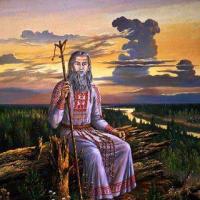 Slavic Vedic mantras for every day Slavic mantras are the most powerful prayer
Slavic Vedic mantras for every day Slavic mantras are the most powerful prayer Educational institutions (All types)
Educational institutions (All types) Conditions for admission to the Yuryev-Polsky industrial-humanitarian college
Conditions for admission to the Yuryev-Polsky industrial-humanitarian college Graduates of the Kazan Technical School of Information Technologies and Communications solve the most complex tasks Kazan College of Information Technologies and Communications specialty
Graduates of the Kazan Technical School of Information Technologies and Communications solve the most complex tasks Kazan College of Information Technologies and Communications specialty