Mobile surveillance camera megaphone v900. Video surveillance Megafon: supported cameras and rates for services. Description of remote control
Inexpensive complex designed for additional protection of residential, office or industrial premises. It is positioned as the optimal combination of affordable price and functionality.
It should be noted right away that the set "House under supervision" in no way claims to be a professional and "self-sufficient" security system. Also, no automated active counteraction devices are provided. On the corporate market, the kit will be sold under the name "Video control", for private clients - "House under supervision". The names themselves already speak about the purpose and capabilities of the system: to notify the "owner" of the premises about the occurrence of an event, to provide him with audio / video information about what is happening and, possibly, to attract the attention of people who are near the protected premises.
Professional security and video monitoring systems work more efficiently, but they also cost an order of magnitude and a half more. "A house under supervision" can be considered a reasonable compromise: the kit itself costs 7,000 rubles, and the subscription fee at a special rate is 300 rubles. per month. While kits are purchased and distributed as part of a pilot project, sales experience should determine the market's need for such a product.
Background
Below are some slides from the presentation. They are not directly related to the product itself, but they help to understand the logic of the operator who has taken on an uncharacteristic (as it may seem) business.

The sphere of interaction between M2M devices (Machine-to-Machine) is one of the most promising and fastest growing. New subscribers are born and grow up much more slowly than equipment and devices appear that need to transmit the information they collect. Sometimes such devices materialize at once in thousands of series, as was the case, for example, with the equipment of electric meters with devices for reading and transmitting information about electricity consumption.
To organize data transmission "over the air" is a rational and profitable solution for the customer. Sometimes the solution is the only possible one (for example, transport monitoring). The operator is also not at a loss: the “mechanical subscriber” generates even a small but stable income, does not create problems and does not waste the expensive time of the contact center employees on finding out the fate of the next “missing” three rubles from the balance. At the same time, SMS-exchange and/or negligible (as a rule) GPRS-traffic almost do not consume network resources, this is another plus.

If earlier the operator played the role of a “pipe” for data transmission, then after the launch of the multifunctional SIM card control center in 2010, Beeline strives to develop full-featured turnkey solutions.

The first significant project in this area is considered to be the integrated solution "Automonitoring", which allows you to track the location and many parameters of the car throughout Russia.

We can say that Beeline "went to the people" and intends to actively develop "boxed" products for small businesses and private users. The current Watched Home is designed as part of this strategy.

Will this particular project work? Hard to say. But the direction as a whole is correct and promising. Although, in terms of financial return, it is much more laborious than large-scale M2M projects with large corporations.
"Video control" and "House under supervision"
For this, Beeline produced a surprisingly high-quality press release in terms of information content. Literally in a couple of paragraphs, they fit the essence of the proposal, the functionality and the main figures. I am happy to quote:
“... the integrated M2M solution “Video control” consists of a set of sensors (motion, door opening, smoke, notification button and light and sound indicator), which are combined with a central control module - an MMS camera, a special tariff plan, and a WEB interface for setting and system management. When any of the sensors is triggered, the system will send an alert to the user's mobile phone in the form of an SMS message, as well as an MMS message with a snapshot of the client's office taken at the time the sensor was triggered. If necessary, the client can make a call to the MMS camera from his phone and hear what is happening in the room where it is installed.

Along with the new M2M solution for the corporate market, Beeline is launching a similar product, House Under Supervision, for mass market subscribers as a pilot project. As part of the Video Control solution, customers will be able to form a set of sensors on their own by purchasing them separately. The cost varies from 390 to 890 rubles per sensor, and the MMS camera costs 4490 rubles. The equipment is supplied with a special tariff plan with a subscription fee of 50 rubles per month, which includes 25 SMS and 25 MMS messages. In the mass market, the solution "House under supervision" will be sold as a kit - 7,000 rubles. The subscription fee for the service will be 300 rubles per month with included traffic packages from 80 to 3000 SMS and MMS messages.
The pilot project "House under supervision" extends to the southern and Siberian regions of Russia. Its goal is to study consumer demand for the further development of M2M services in the mass market.”
As a clarification, Watched Home kits should be sold individuals in the cities of Krasnodar, Barnaul, Kemerovo, Krasnoyarsk. Novosibirsk, Omsk, Tomsk, Abakan, Kyzyl, Gorno-Altaisk, Norilsk. Based on the results of the pilot project, Beeline will make a decision on the advisability of starting sales in other regions. The Video Control option will be available to corporate clients throughout Russia.

How it works
The “control center” of the system is the GSM MMS V900 B1 MMS camera. The camera has been on the market for two years now, but the software “stuffing” of this device has been redesigned specifically for the tasks of the security complex.
The sensors are constantly connected to the camera via a radio channel, and when any of them is triggered, the camera sends an SMS message and an MMS with a snapshot of the event to the owner's phone. Sensors can be purchased separately, the camera supports simultaneous operation with a maximum of 15 devices.

The camera has its own built-in motion sensor, it also works and is involved in the system. There is a light sensor and 8 infrared LEDs that turn on automatically when you need to take a picture in the dark. True, the real range of the backlight is two to three meters, up to five meters with light walls and light furniture.
The camera has its own built-in battery, the declared resource when the external power is turned off is about a day in stand-by mode. All sensors and the light and sound warning unit (siren) are supplied with autonomous power supply (batteries) with a service life of about 1 year.

When any of the sensors is triggered, the system sends SMS and MMS messages, and can simultaneously activate the light and sound siren. Photos from the scene can be viewed via the Web interface. You can also call the MMS camera and listen to what is happening in the room through the built-in microphone in the camera. Detailed technical characteristics of the components - below, at the end of the text.

Control
You can control the control unit, sorry for the tautology, by sending SMS messages to the camera or via the Web interface. I remember when I tested this camera a year and a half or two years ago, I spent half a day only on proceedings with control SMS commands, of which there are a great many “good and different” ones. Therefore, the Web interface is a great blessing and an act of humanism. Everything is conveniently configured, the parameters for triggering alerts, the format of sent MMS, etc. are immediately visible on the computer screen. Naturally, access to the Internet is required for viewing and management. If you really feel like it, then some settings can be made by SMS commands, the changed parameters are synchronized with the Web control window.
Specifications components




Sergey Potresov ()
Camera MegaFon GC19
conclusions
Impressions from the camera remained ambiguous - the usefulness of such a security system is highly debatable. In the event of an intruder entering, you will be notified of this modest poor quality photo, and you will only be left to helplessly try to call the police.
Perhaps the smoke sensor is really useful, because it will prevent a fire, but such an application is too narrow. You can also "eavesdrop" on how the nanny treats your child.
A separate problem is the weak security of the communication channel. The sensors "communicate" with the camera on a widely used frequency, they can even be drowned out by an ordinary radio station. At the same time, the data is not encrypted in any way, so there is no problem sending a powerful false sensor signal and calmly take on a hack. Yes, and GSM jammers have long been sold on any radio market. I pressed the button - and the camera is out of the network coverage area.
In our opinion, we have before us a kind of half-measure for a too economical user, who thereby reassures himself and buys a “placebo” for relatively little money.
For the operator, this is a way to somewhat expand the staff of subscribers by investing in software and promotion, but we would not predict a mass solution. The name of the product accurately reflects its essence - a house under supervision, not under control. However, if alternatives like remote private security are not available, then the Beeline camera is obviously better than nothing.
USER MANUALGSMCAMERAS
SeriesV900
Csafety tips
This device belongs to the wireless signal transmission devices. Keep it away from electronic equipment that can interfere with the propagation of radio signals and interrupt them. |
|
Turn off your device anywhere that says "Explosive", "might explode", "closed wireless transceiver devices", etc. |
|
Do not place the device near a fire, as this may cause the battery to explode. |
|
Use only the mains supply approved by the appliance manufacturer. Using any other types of networks may damage the product. |
|
Keep the appliance and accessories out of the reach of children. |
Chapter 1 Product Features
Product Features
This device uses a SIM card. It can send MMS images to a specified mobile phone with a color display or to an e - mail address . Remote control: the camera is controlled and activated by SMS command from mobile phone. Listen: call the camera phone number (SIM card) to listen to the room. Motion Detection: The device detects and alarms any movement within the monitored area. Control Sensors: The device allows you to connect up to 15 sensors, such as magnetic door sensor, infrared body sensor, smoke sensor, gas sensor, etc. Any sensor triggered will cause the camera to send an SMS message. Infrared Illumination: Even in the dark, the camera allows you to get a clear image due to the built-in infrared illumination (LEDs). Special Camera: CMOS pixel camera, can capture clear MMS image. Send image to mobile phone: The camera will send MMS images to your mobile phone and you can view them. Sending images via e-mail: The camera can send MMS images to an e-mail address. You can view them at any time. Multi-mode alarm: the camera can simultaneously send alarm messages as SMS message, MMS message or standard email. Programmable camera turn-on time: the device can be programmed to turn on multiple times at predetermined time intervals. Easy installation: The device uses wireless communication, which allows you to install the camera and wireless sensors anywhere you want. Accessories: the scope of delivery includes 2 remote control fobs. Built-in Lithium Battery: A rechargeable battery keeps the camera running in the event of an external power failure. User manual: can be downloaded at any time to the user's mobile phone by SMS command sent to the camera.
Chapter 2. Explanation of terms
2. Camera arming/Auto alarm
3. Cancel security mode
4. Emergency phone
5. Image capture
6. Audition
Owner: The mobile phone number of the owner (his/her) must be assigned to the camera (see Chapter 4. Section 2. Remote Camera Start). Otherwise, all functions of the remote camera will be disabled. Only one mobile phone number of the owner can be set in the camera. The camera sends messages to the owner's and his/her family's mobile phone numbers or owner-set emergency numbers. The owner must firmly remember the SIM card number and password. Only the owner has the authority to change the camera's password, family members' phone numbers, and emergency numbers |
Differences in the powers of the owner, family members and guest:
Functions | Owner | Family | the guest |
|
Changing permissions, setting a password | ||||
Automatic alarm | ||||
Alarm reception | ||||
Receiving pictures by e-mail | ||||
alarm | ||||
Receiving alarm calls | YES (Alarm numbers only) |
|||
Detection, single picture requirement | ||||
Get product status, images, help and instructions, send SMS commands | ||||
Receiving images by e-mail | ||||
Sending SMS commands to a remote camera | ||||
Adding, changing or deleting sensors | ||||
Switching between Spanish and English versions |
2. Camera arming/Auto alarm
The arming command puts the camera into guard mode. In this mode, all wireless sensors connected to the camera and the motion sensor are operational.
In armed mode, if any wireless sensor or motion sensor is triggered, the camera will immediately report an alarm by sending an SMS message and MMS images to the owner's mobile phone and the number set by the owner. If the owner number does not answer the request, the camera will dial other preset numbers until it receives a response. This process is repeated three times, after which automatic dialing stops if none of the preset numbers is answered.
3. Cancel security mode
The disarm command disables the camera's alarm function. All connected wireless and motion sensors do not work unless an emergency code is entered.
4. Emergency phone
Emergency numbers in this document refer to the phone numbers (not including the owner number) that the camera will dial when an emergency remote control code is entered. Emergency numbers can be security phone numbers, family numbers, and first aid organizations. When an emergency code is entered, the camera will firstly dial the owner's number, then dial other emergency phones (the camera's default mode is phone dialing). Only the owner has the authority to install emergency telephones. The maximum number of emergency telephones (including the number of the owner
5. Image capture
The owner/family member/guest sends an SMS command to the camera to receive an MMS image.
The owner/family member calls the camera to get an image.
The owner/family member sends an SMS command to the camera to send the MMS image to an email address (an email address must be set).
6. Audition
The owner or family members can listen online to the room where the camera is installed by calling it. Only one telephone line can be connected to the camera at a time.
7. Settings
All camera settings can be sent and activated by SMS command.
Chapter 3. General Information
1. General Description of V900-A Series Camera
2. Keychain Description remote control
3. Information about the indicator readings
4. Preparing the camera for work
1. General Description of V900-A Series Camera
Importantcomment: For getting best quality images, remove the protective film from the camera lens and keep the camera lens clean at all times.
Lens infrared illumination Microphone Indicator | SIM card slot Base |
|
|
| Fastening retainer Mounting holes Set Button Base | Power button Power connector (mini USB) Holders |
2. Description of the remote control
3. Information about the indicator readings
Color | Action | Status | |
slow flash | Network search. | Network search |
|
fast flash | Sensor detected unauthorized movement | ||
Constant glow | The SIM card is not installed or the remote camera is damaged. | ||
Constant glow | Security mode - the auto signal function is activated. | ||
slow flash | Guard mode cancelled. The car alarm function has been cancelled. | ||
fast flash | Data processing. | ||
Glow for two seconds | Factory reset successfully or sensor loaded | ||
Orange | Remote control workload status. | ||
Red & | Alternating glow of two colors | Sensor load | |
Attention: Slow flash - 1 time per second, fast flash - 2 times per second .
4. Preparing the camera for work
1 InstallationSIM cards | Open the rubber plug on the left side of the camera. Remove the SIM card slot from the slot by pressing the small dot near the slot with the tip of a pencil. Insert the SIM card into the slot and slide it back into the slot into place. Close the rubber plug. | Attention: This camera only supports GSM network. To work on the SIM card, the request and MMS functions must be activated. Contact your SIM card provider for more information about the services provided by this SIM card. |
For reference
If you bought a new SIM card for your phone, you must activate it before inserting it into the camera slot. To do this, insert the SIM card into the phone and turn it on. After that, in the settings, cancel the PIN code request when you turn on the phone.
2 Extrude base
3. Connect to power supply
4 Installing the camera
The camera can be hung on the screws vertically on the wall or placed horizontally in a suitable location. | Choice of mounting location: ·For the best image quality, avoid shining bright light directly on the camera lens. We suggest positioning the camera in such a way that the controlled area is less than 30° in the camera's viewing angle. ·To prevent theft, we suggest placing the camera more than 2.2 meters above the ground. The strength of the network signal affects the image quality, listening volume and MMS transmission rate, so the camera should be located in a place where there is a strong network signal ·To check the image quality, after installing the camera, try to take a few pictures and send them to your mobile phone. Move the remote camera and adjust its angle of view to get the best image. |
Chapter 4
The MMC camera allows you to take pictures of the camera installation site in manual and automatic mode, when you yourself are in another place. It is equipped with a microphone for listening to the installation site, a motion sensor, an infrared sensor and an infrared illumination system for night shooting. With this camera, you can take pictures and send them to any cellular MMS phone that supports MMS. Snapshots can be sent as an MMS message or to a pre-set e-mail address. You can change the settings of the MMS camera by phone using the SMS command set. Using your phone and/or computer, you can study the received image in detail, save and use it in a form convenient for you.
Buying MMC Camera V900 in a specialized Jet-Video Company, you can order fast free delivery of high-quality licensed equipment at affordable prices.
Key Features MMC Camera V900:
- The device uses a SIM card to work. The camera can send an MMS message to any MMS phone that supports MMS reception and MMS reception via e-mail.
- Remote control of the MMS camera via SMS from a mobile phone.
- Listen: call the number assigned to the SIM card in the camera to listen to the installation location.
- Detection of moving objects sends an alarm signal at any movement in the area of the camera.
- Infrared illumination: The MMS-camera takes high-quality photos even in complete darkness due to infrared illumination.
- Send MMS to a predefined mobile phone number.
- Send pictures via e-mail: The camera can also send photo messages to a pre-specified e-mail address.
- Sending an alarm message: The camera can simultaneously send an alarm message, including photos, via SMS, MMS, e-mail, and initiate a phone call to your phone.
- Scheduled Camera Operation: The start and end of camera operation can be pre-programmed at preset intervals.
- Easy installation: the camera can be installed in any place convenient for you with an external power connection or powered by a built-in battery.
- Built-in lithium battery ensures uninterrupted operation of the camera in case of power failure.
- Accessories: the package includes two remote control units for arming and disarming, equipped with an alarm button.
13. Getting help and assistance: a guide
"Mobile camera"- this is a device thanks to which you will always be aware of what is happening in the territory of interest to you. Whether it's an apartment Vacation home or office. Leave your child with a nanny and worry? Now you will always know what is happening in your absence. In addition, the device is so tiny that it will never attract too much attention.
The camera can be configured to send pictures from the place of observation in the form of MMS messages to the set number, also, using a motion sensor that will signal any change in the field of action of the camera, you will receive photos from the place of installation of the camera. In addition, you can receive pictures by SMS request.
The MMC camera has a built-in microphone. If necessary, you can call the camera and listen to the sound.
Controlling the camera is no more difficult than with a regular phone.
A SIM card with a special tariff is attached to the camera.
The equipment is equipped only with MegaFon network settings.
Specifications MMC Camera V900:
Power supply 100-240 V, 50 Hz
Operating temperature from -10 to +45° С
Storage temperature -20 to +60°C
Relative humidity 10-90% non-condensing
Operating frequency range, MHz GSM 900/1800
Data transfer protocol GSM Phase 2/2+, including
data transfer
Operating frequency of the remote control unit 433 MHz or 315 MHz
Effective working distance
remote control unit 10 m
Received Image Format JPEG
Image size, pixels 160×128, QVGA 320×240,
VGA 640×480 dots
Camera resolution 30,000 pixels
Camera viewing angle 60° horizontally and vertically
Night shooting distance up to 6 m
Lithium battery 800 mAh
1. Power on/off
Power on: Slide the power switch to the up position ("On" position). The indicator will turn solid red for 3-5 seconds, then start flashing slowly. After approximately 35 seconds, the indicator will change color to green and flash slowly (indicate disarming mode) or stay lit green (indicate armed mode). This indicates that the camera is searching for a network and is ready to go. The camera will beep "Dee...".
For more information on the mode of operation of the indicator, please refer to the relevant section of the manual.
2. Activate the remote camera
Method 1: Activate the remote camera from your mobile phone. The request will be executed after the camera (if connected) determines your mobile number as the owner.
Method 2: Enter and send the following SMS command to the camera: #00#
After activation, the camera will send the following SMS message to your mobile phone: "Hello remote camera user, password is 1234".
3. Remote control activation
When the camera indicator is solid or flashing green, press and hold the "Set" button on the back of the instrument for 2 seconds. The camera indicator will flash orange, this will indicate that the camera is ready for programming. Then press any button on the remote control to send a signal to the camera. As soon as the camera receives a signal from the remote control, the indicator of the device will turn solid green for 2 seconds. Press the "Set" button again to exit the programming state. Otherwise, the camera will exit this state automatically after 15 seconds.
One camera can be programmed and controlled by up to 5 remote control fobs.
4. Arming
To arm the unit, press the "Set defense" button on the remote control. If the command is successful, the device will beep "Di..." and send an SMS message to the owner's mobile phone: "Set defense successfully". The camera indicator will turn solid green.
5. Cancel protection
To cancel protection, press the "Cancel defense" button on the remote control.
If the command is successful, the device will beep "Di..." and send an SMS message to the owner's mobile phone: "Cancel defense successfully". The camera indicator will blink green.
6. Image capture
Capturing one image at a time:
Method 1 The owner or family member calls the number of the remote camera until the connection goes through and a ringing tone is heard. They may receive a notification message "Image capturing request received, the camera is busy sending MMS images", in which case they will receive the image later.
Method 2
Owner and family member: #03#
Guest: #03#password#
Capturing Multiple Images Simultaneously:
If the user needs multiple images, send the following SMS command to the camera:
Owner and family member: #03#number of images#
Guest: #03#password#number of images#
The number of images must be set between 1 and 8. If the image size is 160x128 or 320x240, the maximum number of images that can be requested at a time is 8. If the image size is 640x480, the number of images can be 1 or 2.
You may receive a notification message "Image capturing request received, the camera is busy sending MMS images", in which case you will receive images later.
7. Phone tapping
Proactive listening:
The owner or family member calls the camera. She answers the request automatically. Once connected, you can listen to the sounds in the control area.
Listening in emergency situations:
During normal operation of the camera, it is necessary to press the button on the remote control "emergency alarm". The camera will automatically dial the owner's number and he will be able to listen to the sounds in the controlled area. If the owner's phone does not respond, the camera will call other emergency phones in sequence. If the camera dials the owner's numbers and other emergency numbers three times in a circle and none of them answer, the camera will automatically exit the alarm mode.
8. Checking the operating mode
At any time, send the following SMS command to the camera:
For owner and family member: #07#
For guest: #07#password#
The camera will reply with an MMS message about the existing camera settings and operation mode (not including the password).
9. Getting help
To get the list of SMS commands and the user manual to your cell phone, you must send an SMS command to the camera.
Getting a list of standard commands:
Send the following SMS command to the camera:
For owner and family member: #09#
For guest: #09#password#
Obtaining the user manual:
If you want to get instruction details, send the following SMS command to the camera:
For owner and family member: #09#1#
For guest: #09#password#1#
This function allows you to reset all parameters and return the settings to their default values. This will remove all custom settings. The owner's phone number setting, remote control fobs, and wireless sensors will be erased. You must use this feature carefully.
Method 1: Turn off the camera (slide the switch up) for more than 20 seconds. Press and hold the "set" button on the back of the camera, then turn on the camera again. The indicator will glow green for 2-4 seconds, then return to a slow flashing red. The camera will beep "DI…" to indicate the end of a successful reset operation.
Method 2: The owner sends the following SMS command to the camera: #08#password#
The camera will reply "The GSM camera have successfully reset to its default settings".
Attention:
1. The password must be sent with the SMS command, otherwise the SMS message will come: "You forgot including 4 digit password to reset camera" and the operation will be rejected.
(Authority: Owner, family)
If the user wants to send an image to his E-mail by e-mail, send the following SMS command to the camera:
For owner and family member: #03# number of shots#1#
When the image size is set to 160x128 or 320x240, the camera can send a maximum of 8 images at a time, so the number of shots must be set between When the image size is set to 640x480, the remote camera can send a maximum of 2 images, so the number of shots must be set to 1 or 2.
After an SMS command is received, the camera will reply "Image capturing request received. The camera is busy sending the MMS image." ("Image capture request received. Camera activated - sending MMS image") and starts sending MMS image to email address.
Attention: The number of shots cannot be ignored. Read Chapter 5. Section 14. Email for more information on setting up email.
14. Email
(Authority: Owner, family)
Note: This feature must be supported by your local mobile provider. Contact your local carrier for details. To add, change or delete their email address, the owner or family member sends an SMS command from their phone. The owner and family member can each set their own email, but no more than one email address. Add/Change Email:#108#EMAIL# After receiving the message successfully, the camera will reply “Email address, has been changed successfully.” The email address must be accurate. Owner and family member can only set one email address from one phone number. If more than one e-mail address is typed from one mobile phone, only the last one will be recognized. If the SMS command to add or change email does not contain email parameters, the camera will reply "Invalid format". |
Delete email:#109#
After receiving the message successfully, the camera will reply "Delete email successfully". Only the owner can implement this feature. After receiving this SMS command, all email addresses will be deleted.
Note: If this SMS command contains email parameters, the camera will reply "No need e-mail parameter".
When the owner or family member requests images to an email address, the camera will send those images to the specified email address.
If "Send MMS images to email when alarm" is set (Refer to Chapter 5. Section 15: Automatic alarm), the camera will send MMS images to email when alarm occurs.
15. Automatic alarm
The remote camera can trigger an alarm when motion is detected wireless sensor or by pressing the emergency button on the remote control. When an alarm occurs, SMS and MMS messages are sent by default.
There are two ways to activate the automatic alarm.
The owner or family member send the following SMS command to set the automatic alarm mode:
(Authority: Owner, family)
Audible Alarm Warning:
For owner and family: #130#1#
For guest: #130#password#1#
After successfully receiving the message, the camera will sound "Di..." when alarmed.
Absence sound signal for anxiety:
Owner and family members send SMS command: #130#0#
Not sending SMS message in case of alarm: #11#0#


 "Beeline"-Internet in roaming in Russia and abroad
"Beeline"-Internet in roaming in Russia and abroad Instructions for filling out an application for a Schengen visa, Greece Application form for a Greek visa
Instructions for filling out an application for a Schengen visa, Greece Application form for a Greek visa What Dmitry Medvedev posts on social media (35 photos) Donald Weber Photographer, two-time World Press Photo winner
What Dmitry Medvedev posts on social media (35 photos) Donald Weber Photographer, two-time World Press Photo winner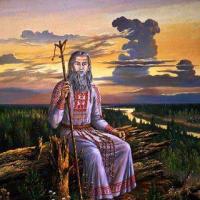 Slavic Vedic mantras for every day Slavic mantras are the most powerful prayer
Slavic Vedic mantras for every day Slavic mantras are the most powerful prayer Educational institutions (All types)
Educational institutions (All types) Conditions for admission to the Yuryev-Polsky industrial-humanitarian college
Conditions for admission to the Yuryev-Polsky industrial-humanitarian college Graduates of the Kazan Technical School of Information Technologies and Communications solve the most complex tasks Kazan College of Information Technologies and Communications specialty
Graduates of the Kazan Technical School of Information Technologies and Communications solve the most complex tasks Kazan College of Information Technologies and Communications specialty