Download the scheme of the frequency meter. "Electronics and Radio Engineering" to the home master! Main technical characteristics
This device has not only a large upper limit of the measured frequency, but also a number of additional functions. It measures the frequency deviation from the initial value, the duration of the pulses and pauses between them, and counts the number of pulses. It can also be used as a frequency divider of the input signal with a dividing ratio that can be set over a wide range.
The proposed frequency counter contains six microcircuits - AD8611ARZ voltage comparator, LMX2316TM frequency synthesizer, 74HC74D D-flip-flop, 74HC151D multiplexer selector, PIC16F873A-1 / SP microcontroller and integral stabilizer voltage TL7805. It displays the measurement results on a character LCD WH1602B.
Main specifications
Measured frequency interval
pulses with TTL levels, Hz...............0.1...8 10 7
analog periodic signals of arbitrary shape with voltage more than 100 mVeff, Hz .............................1...8 10 7
sinusoidal RF-signals with a voltage of more than 100 mVeff, MHz.............20...1250
Counting duration when measuring frequency, ms......10 4 , 10 3 , 100, 10
Interval of measured pulse duration, µs........10...10 6
Maximum repetition rate of counted pulses, kHz.......................100
Maximum counted pulses.....100,000,000
Measured Frequency Drift
pulses at TTL input or signal at analog input, Hz..........±1...±10 6
RF input signal, kHz...................±1...±10 5
Signal frequency division factor
applied to the analog input ............... 3 - 16383
applied to the RF input ................1000 - 65535
Frequency divider output pulse levels ...............TTL
The duration of the output pulses of the frequency divider, μs ............................... 0.5
Supply voltage (constant), V .................... 9.16
Current consumption, mA......100...150
When the device is turned off, the microcontroller remembers the set modes of its operation in its EEPROM and restores it when it is turned on.
The frequency meter circuit is shown in fig. 1. The clock generator of the microcontroller DD3 is stabilized by a quartz resonator ZQ1. The trimmer capacitor C13 allows you to set the clock frequency to exactly 4 MHz. The +5 V voltage regulator is assembled on a DA2 chip. Trimmer resistor R23 adjust the brightness of the backlight of the LCD screen HG1. The optimal contrast of the image on it is set by a tuning resistor R21.
Rice. 1. Frequency meter circuit
Buttons SB1-SB3 control the device. The SB1 button is used to select the measured parameter. The SB2 button selects the connector to which the measured signal is applied. Depending on the frequency and shape of the input signal, this can be XW1 (logic level pulses with a frequency of 0.1 Hz ... 80 MHz), XW2 (analogue arbitrary waveforms with a frequency of 1 Hz ... 80 MHz) or XW3 (signals with a frequency of 20. ..1250 MHz). The SB3 button starts and stops the measurement in the pulse counter and frequency offset measurement modes. Long (more than 1 s) pressing this button switches from the frequency measurement mode to the frequency division mode and outputs the result to the XW1 connector. When the buttons are not pressed, the inputs of the microcontroller to which they are connected, the resistors R12-R14 maintain high levels.
Resistors R4 and R6 create a constant offset of about 100 mV at the non-inverting input of comparator DA1. Resistors R5 and R7 are the positive feedback circuit required to obtain hysteresis in the comparator's switching characteristic. Diodes VD1 and VD2, together with resistor R2, form a two-way input voltage limiter at the inverting input of the comparator.
The DD1 microcircuit, the main purpose of which is to work in frequency synthesizers in the 1.2 GHz range, contains two frequency dividers with a variable division ratio, which are used in the described device to divide the frequency of the input signals supplied to the XW2 and XW3 connectors by a specified number of times. The microcontroller sets the division ratios and the operating mode of this microcircuit by issuing commands via its serial interface (Clock, Data, LE inputs). Depending on the set mode, the Fo/LD output receives the result of one of these dividers. Resistor R19 and capacitor C19 form a power filter for the DD1 microcircuit, and diodes VD3 and VD4 protect the input of one of its frequency dividers, directly connected to the XW3 connector, from overload. A single vibrator is assembled on the DD4.1 trigger, which forms pulses with a duration of 0.5 μs from the output signals of the frequency dividers. Its timing circuit is resistor R17 and capacitor C10.
The shaper of the pulses applied to the XW1 connector is assembled on a transistor VT1 with a collector load - resistor R8. It works when the RC5 output of the microcontroller is set to a high logic level. Otherwise, the driver is turned off and does not affect the external signals supplied to the XW1 connector. Therefore, the XW1 connector can be both input when measuring the frequency and duration of logical signals, as well as when counting pulses, and output in frequency division modes. Resistor R11 is used to protect the input 0 of the selector-multiplexer DD2 from randomly applied to the connector XW1 high-amplitude signals.
The selector-multiplexer, at the commands of the microcontroller, supplies to its inputs intended for measuring the frequency and duration of pulses either TTL level pulses from the XW1 connector, or signals received at the XW2 connector and converted into such pulses by the DA1 comparator, or signals received at the XW3 connector and passed through frequency divider chip DD1. The microcontroller performs the basic operations of measuring the frequency, duration and counting of pulses. It also displays the measurement results on the HG1 LCD and controls the operation of the entire device. The micro-controller program is written in MASM assembly language, which is part of the MPLAB IDEv7.5 program development environment.
In the frequency measurement modes, the microcontroller counts the pulses received at the T0CKI input during the measurement interval selected by the user (0.01, 0.1, 1 or 10 s). When measuring the frequency of the signal applied to the XW3 connector, its frequency is preliminarily divided by 1000 by one of the dividers of the DD1 chip.
When measuring the duration of pulses of a high logic level, the microcontroller starts counting pulses with a frequency of 1 MHz, obtained by dividing its clock frequency, based on the rising drop of the measured pulse at the INT input. It stops this account by the falling edge of the measured pulse. In the case of measuring the pulse duration low level the count starts on its falling edge, and ends on the rise.
As soon as the frequency offset measurement mode is enabled, the microcontroller makes the first measurement of the input signal frequency, then periodically repeats these measurements. The program subtracts the result of the first measurement from each subsequent one and displays the current difference on the indicator. After stopping this mode, the LCD displays the maximum recorded during the measurement of the frequency deviation down and up from the initial one.
To measure the repetition rate of logical pulses with TTL levels, use the SB2 button to select the XW1 input connector. The microcontroller generates code 000 at the outputs RC0-RC2, thereby transferring the selector DD2 to a state in which the signal from the XW1 connector is fed to the TOSK1 input of the microcontroller for measuring the frequency and to its own INT input for measuring the pulse duration. The program displays the measurement results on the HG1 LCD (Fig. 2), and the durations of the high (H) and low (L) level pulses alternate on the screen. The code on the right side of the top line means the set counting time: "10" - 10 s, "1" - 1 s, ".1" - 0.1 s and ".01" - 0.01 s. The symbol of the selected input connector is displayed in the right part of the bottom line: TTL - XW1, VHF - XW2, UHF - XW3.

Rice. 2. Measurement results displayed by the program on LCD HG1
By measuring the frequency of analog signals (up to 80 MHz), the SB2 button selects the XW2 input. At the outputs RC0-RC2, the microcontroller generates code 001, switching the DD2 multiplexer to a position in which the signal from the XW2 connector, converted into rectangular pulses by the DA1 comparator, is fed to the TOCKI input of the microcontroller. The program measures the frequency of the signal and displays the result on the LCD (Fig. 3).

Rice. 3. Measurement results displayed by the program on LCD HG1
To measure RF signals with a frequency of up to 1250 MHz, use the SB2 button to select the XW3 input connector. From it, the signal is fed to the input f IN of the frequency divider available in the DD1 chip. The division ratio is set by the microcontroller to be 1000. The signal from the output of the frequency divider, converted into pulses with a duration of about 0.5 μs by a single vibrator on a DD4.1 trigger, is fed through the DD2 multiplexer to the TOCKI input of the microcontroller. The multiplexer is set to the required state by code 010 at the outputs RC0-RC2 of the microcontroller. The microcontroller program measures the frequency and, taking into account the division factor, displays the result on the LCD (Fig. 4).

Rice. 4. Measurement results displayed by the program on LCD HG1
The pulses to be counted are fed to the input connector XW1 or XW2. The SB2 button selects one of these inputs, and the SB1 button selects the COUNTER mode (Fig. 5). The account is started by pressing the SB3 button, which is accompanied by the replacement of the label OFF (off) on the screen with the label ON (on). To stop counting, the SB3 button is pressed again, while the ON label is replaced by the OFF label. The program displays the number of pulses accumulated during the time from start to stop on the LCD.

Rice. 5. Measurement results displayed by the program on LCD HG1
To measure the frequency offset, the signal (depending on its shape and frequency) is applied to one of the input connectors XW1-XW3, this connector is selected with the SB2 button, and the "+/-FREQUENCV" function (its name is accompanied by the OFF label) is selected with the SB1 button. start by pressing the SB3 button, while the OFF label is replaced by the ON label.The device measures the frequency drift and displays its current value on the LCD (Fig. 6).After pressing the SB3 button again, which stops the measurement, the maximum values recorded during the measurement appear on the LCD frequency drift up and down from the original (Fig. 7).

Rice. 6. Measurement results displayed by the program on LCD HG1

Rice. 7. Measurement results displayed by the program on LCD HG1
To divide the frequency of an analog signal with a frequency of up to 80 MHz, use the SB2 button to select the XW2 input connector and apply a signal to it, the frequency of which is to be divided. From the output of the comparator DA1, it enters the OSCIN input of the frequency divider R_Counter of the DD1 chip. The microcontroller sets the required division ratio of this divider via the serial interface and connects its output to the Fo / LD output of the microcircuit. By pressing the SB1 button, the division ratio is reduced, and by pressing the SB2 button, it is increased. The longer the button is held down, the faster the coefficient changes.
At the output of RC5, the microcontroller sets a high level, switching the XW1 connector to the output mode. At its outputs RC0-RC2, the microcontroller generates code 000, so the signal output to the connector is also fed to the T0SKI input of the microcontroller for measuring the frequency. Pulse duration is not measured in this mode.

Rice. 8. Measurement results displayed by the program on LCD HG1
On fig. Figure 8 shows the result of dividing the frequency of 19.706 MHz of the signal applied to the XW2 connector by 100. In this case, the XW1 output with a frequency of 197.06 kHz is followed by high logic level pulses with a duration of 0.5 μs. Signals with a frequency of 50 to 1200 MHz are fed for division to the XW3 connector. They are processed similarly, the only difference is that the operation involves a higher frequency divider N-Counter chip DD1. On fig. 9 shows the result of dividing the frequency of 200.26 MHz by 2000. The output frequency is 100.13 kHz.

Rice. 9. Measurement results displayed by the program on LCD HG1
The frequency meter is mounted on a printed circuit board made of fiberglass laminated on both sides with a thickness of 1 mm. Her drawing is shown in Fig. 10, and the placement of elements - in fig. 11. Fixed resistors and most capacitors are size 0805 surface mount. Trimmer resistors R21 and R23 - SH-655MCL, trimmer capacitor C13 - TZC3P300A110R00. Oxide capacitors C4 and C6 are aluminum with wire leads.

Rice. 10. Printed circuit board of the frequency meter

Rice. 11. Placement of elements on the board
Connectors XW1-XW3 - 24_BNC-50-2-20/133_N . They are connected to the board by pieces of a coaxial cable with a wave impedance of 50 ohms, about 100 mm long. Buttons SB1-SB3 - TS-A3PG-130. The HG1 indicator is fixed above the board on stands 10 mm high with M3 screws.
The device is assembled in a plastic housing Z-28. On its front panel, a rectangular hole 70x25 mm in size was cut out for the LCD screen and three holes 3 mm in diameter were drilled for the buttons. The buttons themselves are mounted on a fiberglass board measuring 100x12x1.5 mm, attached to the front panel from the back with M3 screws. The power socket is located on the left side of the case, and its switch is on the right side. The input bayonet connectors are located on the rear wall of the case.
Setting up a frequency counter is as follows:
Set the trimmer resistor R21 to the optimal contrast of the image on the LCD screen;
Set the trimming resistor R23 to the required brightness of the LCD backlight;
Set the trimmer capacitor C13 to the clock frequency of the microcontroller exactly equal to 4 MHz. To do this, connect a digital frequency meter (Ch3-63 or any other) to the XW1 connector, turn on the device to be adjusted while pressing the SB3 button (in this case, the inscription "TEST" should appear on the LCD) and, rotating the rotor of the trimmer capacitor C13, achieve the readings of the external frequency meter, maximum close to 100,000 Hz. Do not forget that the error in setting this frequency directly affects the error of the device being adjusted.
Literature
1. Ultrafast, 4 ns Single-Supply Comparators AD8611/AD8612. - URL: http://www.analog. com/media/en/technical-documentation/data-sheets/AD8611_8612.pdf (02.11.2015).
2. PLLatinum™ LowPower Frequency Synthesizer for RF Personal Communications LMX2306 550 MHz, LMX2316 1.2 GHz, LMX2326 2.8 GHz. - URL: http://www.ti.com/lit/ds/symlink/lmx2326.pdf (02.11.2015).
3. 74HC74, 74HCT74 Dual D-type flip-flop with set and reset; positive edge trigger. - URL: http://www.nxp.com/documents/data_sheet/74HC_HCT74.pdf (11/02/2015).
4. 74HC151, 74HCT151 8-input multiplexer. - URL: http://www.nxp.com/documents/data_sheet/74HC_HCT151.pdf (11/02/2015).
5. PIC16F87XA Data Sheet 28/40/44-Pin Enhanced Flash Microcontrollers. - URL: http://akizukidenshi.com/download/PIC16F87XA.pdf (11/02/2015).
6. WH1602B character 16x2. - URL: http://www.winstar.com.tw/download.php?ProID=22 (11/17/15).
7. Coaxial Cable Connector: 24_BNC-50-2-20/133_N. - URL: http://www.electroncom. ru/pdf/hs/bnc/24bnc50-2-20_133n.pdf (11/16/15).
8. Housing Z-28. - URL: http://files.rct.ru/pdf/kradex/z-28.pdf (11/16/15).
The PCB drawing in Sprint Layout 5.0 format and the microcontroller program can be downloaded.
Publication date: 16.02.2016
Readers' opinions
- Vladimir / 01/20/2017 - 10:55
Two more versions of the frequency meter have been released. The third version was published in the magazine "Radio amateur" No. 8.9. Fourth: https://cloud.mail.ru/public/4EKo/QaTMuiDMv
The first design on digital ICs, which was made by radio amateurs in the 80-90s, as a rule, was an electronic clock or a frequency meter.
Such a frequency meter can still be used today when calibrating instruments, or used as a reading device in generators and amateur transmitters, when setting up various electronic devices. The device may be of interest to those who have K155 series microcircuits lying around, or beginners to get acquainted with automation and computer technology devices.
The described device allows you to measure the frequency of electrical oscillations, the period and duration of pulses, and can also work as a pulse counter. The operating frequency is from units of Hertz to several tens of MHz at an input voltage of up to 50 mV. The limiting frequency of counters on integrated circuits K155IE2 is about 15 MHz. However, it should be borne in mind that the actual speed of triggers and counters exceeds the specified value by 1.5 ... 2 times, therefore, individual instances of TTL microcircuits allow operation at higher frequencies.
The minimum value of the LSB is 0.1 Hz for frequency measurements and 0.1 µs for period and duration measurements.
The principle of operation of the frequency meter is based on measuring the number of pulses received at the input of the counter for a strictly defined time.
Schematic diagram is shown in Fig.1
The investigated signal through connector X1 and capacitor C1 is fed to the input of the shaper of rectangular pulses.
The broadband limiting amplifier is assembled on transistors V1, V2 and V3. The field effect transistor V1 provides the device with a high input resistance. Diodes V1 and V2 protect the transistor V1 from damage if a high voltage is accidentally applied to the input of the device. Chain C2-R2 carry out frequency correction of the input of the amplifier.

Transistor V4, connected as an emitter follower, matches the output of the limiting amplifier with the input of the logic element D6.1 of the D6 microcircuit, which ensures the further formation of rectangular pulses, which are fed through the electronic key to the control device on the D9 microcircuit, and exemplary frequency pulses also arrive here, opening key for a specific time. At the output of this key, a burst of pulses appears. The number of pulses in a pack is counted by a binary-decimal counter, its state after closing the key is displayed by a digital display unit.

In the pulse counting mode, the control device blocks the reference frequency source, the BCD counter continuously counts the pulses received at its input, and the digital display unit displays the counting results. The counter readings are reset by pressing the "Reset" button.
The master clock generator is assembled on a D1 (LA3) chip and a Z1 quartz resonator at a frequency of 1024 kHz. The frequency divider is assembled on K155IE8 microcircuits; K155IE5 and four K155IE1. In the measurement mode, the accuracy of setting "MHz", "kHz" and "Hz" is set by pushbutton switches SA4 and SA5.

The frequency meter power supply (Fig. 3) consists of a transformer T1, from the winding II of which, after the VDS1 rectifier, a voltage stabilizer on the DA1 microcircuit and a filter on capacitors C4 - C11, + 5V voltage is supplied to power the microcircuits.
Voltage 170V from winding III of transformer Tr1 through diode VD5 is used to power gas-discharge digital indicators H1..H6.
In the pulse shaper field-effect transistor KP303D (V3) can be replaced by KP303 or KP307 with any letter index, transistor KT347 (V5) - by KT326, and KT368 (V6, V7) - by KT306.
Inductor L1 type D-0.1 or home-made - 45 turns of PEV-2 0.17 wire wound on a frame with a diameter of 8 mm. All switches type P2K.
Setting up the device comes down to checking the correct installation and measuring the supply voltages. A correctly assembled frequency meter confidently performs its functions, the “capricious” node is only the input shaper, the setting of which must be given maximum effort. Replacing R3 and R4 with variable resistors of 2.2 kOhm and 100 Ohm, it is necessary to set a voltage of approximately 0.1 ... 0.2V on resistor R5. Having applied a sinusoidal voltage with an amplitude of about 0.5V from the signal generator to the input of the shaper, and replacing the resistor R6 with a variable resistor with a nominal value of 2.2 kOhm, it is necessary to adjust it so that rectangular pulses appear at the output of element D6.1. Gradually lowering the input level and increasing the frequency, it is necessary to select the elements R6 and SZ to achieve stable operation of the shaper over the entire operating range. You may have to choose the resistance of the resistor R9. During the adjustment process, all variable resistors must have leads no longer than 1 ... 2 cm.
When the adjustment is completed, they should be soldered one at a time and replaced with constant resistors of a suitable rating, each time checking the operation of the shaper. 
In the design, instead of indicators IN-17, gas-discharge indicators IN-8-2, IN-12, etc. can be used.
In the pulse shaper, transistors KT368 can be replaced with KT316 or GT311, instead of KT347, you can use KT363, GT313 or GT328. Diodes V1, V2 and V4 can be replaced with KD521, KD522.

Scheme and board in sPlan7 and Sprint Layout format - schema.zip *

* This circuit was assembled by me back in 1988 in one case with a sound generator and was used as a digital scale.
As an independent device, it was recently designed, so it is possible that an error could have crept into the circuit and drawing of the printed circuit board ..
Bibliography:
To help the radio amateur No. 084, 1983
Digital Devices on Integrated Circuits - © Radio and Communication Publishing House, 1984.
Magazine "Radio": 1977, No. 5, No. 9, No. 10; 1978, no. 5; 1980, No. 1; 1981, no. 10; 1982, No. 1, No. 11; No. 12.
Radio amateur digital devices. - M.: Radio and communication, 1982.
The scheme is very simple digital frequency counter on foreign element base
Good day dear radio amateurs!
I welcome you to the site ""
In this article on the site radio amateur we will consider another simple amateur radio scheme – frequency meter. The frequency meter is assembled on a foreign element base, which is sometimes more accessible than domestic. The scheme is simple and accessible for repetition beginner radio amateur.
Frequency meter circuit:
Frequency meter made on measuring counters HFC4026BEY, CD40 series microcircuits and seven-segment LED indicators with common cathode HDSP-H211H. With a power supply voltage of 12 volts, the frequency meter can measure frequencies from 1 Hz to 10 MHz.
The HFC4026BEY is a high-speed CMOS logic IC that contains a decimal counter and a decoder for a seven-segment LED indicator with a common cathode. The input pulses are applied to input “C”, which has a Schmitt trigger, which allows to significantly simplify the input pulse shaper circuit. In addition, the counter input “C” can be closed by applying a logical unit to pin 2 of the microcircuit. Thus, there is no need for an external key device that transmits pulses to the input of the counter during the measurement period. You can turn off the indication by applying a logical zero to pin 3. All this simplifies the frequency meter control circuit.
The input amplifier is made on the transistor VT1 according to the key circuit. It converts the input signal into arbitrary waveforms. The squareness of the pulses is given by the Schmitt trigger, which is available at the input “C” of the microcircuit. Diodes VD1-VD4 limit the amplitude of the input signal. The reference signal generator is based on the CD4060B chip. In the case of using a quartz resonator at a frequency of 32768 Hz, a frequency of 4 Hz is removed from pin 2 of the microcircuit, which enters the control circuit consisting of a decimal counter D2 and two RS flip-flops on the D3 microcircuit. In the case of using a resonator at 16384 Hz (from Chinese alarm clocks), the frequency of 4 Hz will need to be removed not from the 2nd output of the microcircuit, but from the 1st.
The CD4060B chip can be replaced with another analog of the xx4060 type (for example, NJM4060). The CD4017B chip can also be replaced with another analogue of the xx4017 type, or with a domestic K561 IE8, K176 IE8 chip. The CD4001B microcircuit is a direct analogue of our K561IE5, K176IE5 microcircuits. The HFC4026BEY chip can be replaced with its full analogue CD4026, but the maximum measured frequency will be 2 MHz. The circuit of the input ul of the frequency meter is primitive, it can be replaced by some more advanced node.
One of the radio amateur's assistant devices should be a frequency meter. With it, it is easy to detect a malfunction of the generator, measure and adjust the frequency. Generators are very common in circuits. These are receivers and transmitters, clocks and frequency counters, metal detectors and various lighting effects machines ...
It is especially convenient to use a frequency meter to adjust the frequency, for example, when tuning radio stations, receivers, or setting up a metal detector.
I bought one of these simple kits inexpensively on the website of a Chinese store here: GEARBEST.com

The set contains:
- 1 x PCB board (printed circuit board);
- 1 x microcontroller PIC16F628A;
- 9 x 1 kΩ resistor;
- 2 x 10 kΩ resistor;
- 1 x 100 kΩ resistor;
- 4 x diodes;
- 3 x transistors S9014, 7550, S9018;
- 4 x capacitors;
- 1 x variable capacitor;
- 1 x button;
- 1 x DC connector;
- 1 x 20MHz quartz;
- 5 x digital indicators.
Description of the frequency counter
- Range of measured frequencies: from 1 Hz to 50 MHz;
- Allows you to measure the frequency of quartz resonators;
- Resolution precision 5 (eg 0.0050 kHz; 4.5765 MHz; 11.059 MHz);
- Automatic switching of frequency measurement ranges;
- Energy saving mode (if there is no change in the frequency readings, the display automatically turns off and turns on for a short time;
- For power supply, you can use the USB interface or an external power supply from 5 to 9 V;
- Current consumption in standby mode - 11 mA
The schema contains a small number of elements. Installation is simple - all components are soldered according to the inscriptions on the printed circuit board.
Small radio components, connectors, etc. packaged in small ziplock bags. Indicators, a microcircuit and its socket are inserted into the foam to prevent damage to the legs.
Schematic diagram of the frequency meter

Voltage at the pins of the microcontroller
(measurements with a multimeter)
Quartz test generator

Let's start assembling
Pour the contents of the package onto the table. Inside are a printed circuit board, resistors, capacitors, diodes, transistors, connectors, a chip with a socket and indicators.

Well, a view of the entire set in a fully unfolded form.

Now you can proceed to the actual assembly of this constructor, and at the same time try to figure out how difficult it is.
I started the assembly with the installation of passive elements: resistors, capacitors and connectors. When mounting resistors, you should learn a little about their color marking from the previous article. The fact is that the resistors are very small, and at such sizes the color marking is very difficult to read (the smaller the area of the shaded area, the more difficult it is to determine the color) and therefore I also advise you to simply measure the resistance of the resistors with a multimeter. And we will know the result and for one thing its serviceability.
Capacitors are marked in the same way as resistors.
The first two digits are the number, the third digit is the number of zeros after the number.
The result is equal to the capacitance in picofarads.
But on this board there are capacitors that do not fall under this marking, these are the ratings of 1, 3 and 22 pF.
They are labeled simply with capacitance, since the capacitance is less than 100 pF, i.e. less than three digits.
Resistors and ceramic capacitors can be soldered on either side - there is no polarity here.

I bent the leads of the resistors and capacitors so that the component would not fall out, I bit off the excess, and then soldered it with a soldering iron.

Let's take a look at a component such as a trimmer capacitor. This is a capacitor whose capacitance can be changed within small limits (usually 10-50pF). This element is also non-polar, but sometimes it matters how to solder it. The capacitor contains a slot for a screwdriver (like the head of a small screw) that has an electrical connection to one of the terminals. In order to have less influence of a screwdriver on the parameters of the circuit, it is necessary to solder it so that the output connected to the slot is connected to the common bus of the board.
Connectors are the tricky part when it comes to soldering. Complicated not by the accuracy or small size of the component, but vice versa, sometimes the place of soldering is difficult to warm up, poorly serviced. Therefore, the legs of the connectors need to be additionally cleaned and irradiated.
Now we solder the quartz resonator, it is made for a frequency of 20 MHz, it also has no polarity, but it is better to put a dielectric washer under it or glue a piece of adhesive tape, since its case is metal and it lies on the tracks. The board was covered with a protective mask, but somehow I got used to making some kind of substrate in such cases, for safety.
The duration of soldering of each leg should not exceed 2 seconds! Between the soldering of the legs, at least 3 seconds must pass for cooling.

Well, that's all!

Now it remains to wash off the remnants of rosin with a brush with alcohol.

Now prettier 🙂
It remains to correctly insert the microcircuit into your “crib” and connect the power to the circuit.
Power must be within from 5 to 9 V - constant stabilized without ripple.(There is not a single electric power capacitor in the circuit.)
Do not forget the chip has a key on the end - it is located at pin #1! You should not rely on the inscription of the name of the microcircuit - it can also be written upside down.
When the power is connected and there is no signal at the input, 0 .

First of all, I found a bunch of quartz and started checking. It should be noted that the frequency of quartz, for example 32.768 kHz, cannot be measured, because the measurement is limited to a range of 1 MHz.
It is possible to measure, for example, 48 MHz, but it should be borne in mind that harmonic oscillations of a crystal oscillator will be measured. So 48 MHz will measure the fundamental frequency of 16 MHz.
With a trimmer capacitor, you can adjust the frequency meter readings according to the reference generator or compare with the factory frequency meter.

The frequency counter programming mode allows you to subtract the four main programmed 455 kHz IF frequencies; 3.9990 MHz; 4.1943 MHz; 4.4336 MHz; 10,700 Hz, as well as any natural frequency.
Programming Algorithm Table

To enter programming mode ( Prog) you need to press and hold the button for 1-2 seconds.
Then press the button and scroll through the menu one by one:
« Quit» — « Exit': interrupts the programming mode without saving anything.
« Add» — « Addendum»: save the measured frequency and in the future this frequency will be added to the measured frequencies.
« Sub» — « Subtraction»: save the measured frequency and in the future it will be subtracted from the measured frequencies.
« Zero«- « Zero» - resets all previously programmed values.
« table» — « table“: in this table, you can select the main programmed frequencies of 455 kHz; 3.9990 MHz; 4.1943 MHz; 4.4336 MHz; 10,700 Hz. After selecting an entry (long press), you will return to the "Main Menu" and select the item " Add» — « add" or " Sub» — « turn down«.
« PSave» / « NoPSV": Enables / disables the power saving mode. The display turns off if there is no frequency change for a while.
If the readings are very different, then the preset may be enabled. To turn it off, enter the programming mode and then press the button to select "Zero" and hold until it starts flashing, then release it.
Interesting educational constructor. Even a novice radio amateur can assemble a frequency meter.
High-quality printed circuit board, durable protective coating, a small number of parts thanks to a programmable microcontroller.
I was pleasantly pleased with the constructor, I consider it a good base both in gaining assembly and commissioning experience electronic device, and in the experience of working with a device that is quite important for a radio amateur - a frequency meter.
Refinement of the frequency meter
Attention! In conclusion, I would like to note that the input measured signal is fed directly to the input of the microcircuit, therefore, for better sensitivity and, most importantly, protection of the microcircuit, you need to add a signal limiting amplifier to the input.
You can solder one of the options below.

The resistance R6 on the top and R9 on the bottom circuit is selected depending on the supply voltage and is set at its left output of 5 V. When powered at 5 V, the resistance can be omitted.

... or simple, on one transistor:

The resistance ratings are indicated with a 5V supply. If you power the amplifier with a different voltage, then select the value of R2.3 so that there is half the power on the transistor collector.
Diagram of a similar frequency meter with an amplifier input stage.

Second revision.To increase the measured frequency ceiling, you can assemble a frequency divider to the frequency meter. For example, the diagrams below:



This article is intended for those who do not want to "bother" with MK.
Each radio amateur in the course of his creative activity is faced with the need to equip his "laboratory" with the necessary measuring instruments.
One of the devices is a frequency counter. Whoever has the opportunity, he buys ready-made, and someone assembles his design, according to his capabilities.
Now there are many different designs made on MK, but they are also found on digital microcircuits (as they say, "Google to the rescue!").
After the "revision" in their bins, it turned out that there are digital microcircuits of the 155, 555, 1533, 176, 561, 514ID1 (2) series (simple logic - LA, LE, LN, TM, medium complexity - IE, IR, ID , another 80-90 years of production, throw them away - the “toad” crushed!) On which you can assemble a simple device, from those components that were at hand at the moment.
I just wanted creativity, so I started developing a frequency meter.
Picture 1.
Appearance of the frequency counter.
Frequency Counter Block Diagram:

Figure 2.
Block diagram of the frequency counter.
Input device-shaper.
I took the circuit from the Radio magazine of the 80s (I don’t remember exactly, but it seems like Biryukov’s frequency meter). Previously repeated it, the work was satisfied. The shaper used K155LA8 (works confidently at frequencies up to 15-20 MHz). When using microcircuits of the 1533 series (counters, input shaper) in the frequency meter, the operating frequency of the frequency meter is 30-40 MHz.

Figure 3
Input shaper and CG of measuring intervals.
Master oscillator, measuring interval shaper.
The master oscillator is assembled on a K176 clock MS, shown in Figure 3 together with the input driver.
The inclusion of MS K176IE12 is typical, there are no differences. Frequencies 32.768 kHz, 128 Hz, 1.024 kHz, 1 Hz are formed. Used in emergencies only 1 Hz. To form a control signal for the VU, this frequency is divided by 2 (0.5 Hz) MS K561TM2 (CD4013A) (one D-trigger is used).

Figure 4
interval signals.
Signal generator for resetting counters KR1533IE2 and writing to storage registers K555IR16
Assembled on MS K555 (155) AG3 (two standby multivibrators in one case), two MS K155AG1 can also be used (see Fig. No. 3).
On the decline of the control signal MS AG3, the first w / m generates a Rom pulse - writing to the storage registers. According to the decay of the Rom pulse, the second f / m reset pulse of the triggers of the counters KR1533IE2 Reset is formed.

Figure 5
Reset signal.
To measure the frequency, a block was assembled on 2 K555IR16 and 4 K555 (155) LE1 (I found a schematic diagram on the Internet, I only slightly corrected the existing elementary base for myself).
You can simplify the frequency meter and not assemble the circuit for blanking out insignificant zeros (Figure No. 9 shows a frequency meter circuit without a circuit for blanking out insignificant zeros), in this case all indicators will simply light up, see for yourself how you feel better.
I collected it because it's just more pleasant for me to look at the frequency meter board.

Figure 6 Scheme for canceling insignificant zeros.
The inclusion of counters KR1533IE2, registers K555IR16, decoders KR514ID2 is typical, according to the documentation.

Figure 7
Scheme of switching on counters and decoders.
The entire emergency is assembled on 5 boards:
1, 2 - counters, registers and decoders (4 decades on each board);
3 - block blanking insignificant zeros;
4 - master oscillator, measuring interval shaper, Rom and Reset signal shaper;
5 - power supply.
Board sizes: 1 and 2 - 70x105, 3 and 4 - 43x100; 5 - 50x110.

Figure 8
Connecting the circuit for suppressing insignificant zeros in the frequency meter.
Power Supply. Assembled on two MS 7805. The inclusions are typical, as recommended by the manufacturer. To make a decision on the power supply, measurements of the current consumption of emergency situations were carried out, and the possibility of using a UPS and a PSU with PWM stabilization was also checked. Checked: UPS assembled on TNY266PN (5V, 2A), PSU with PWM based on LM2576T-ADJ (5V, 1.5A). General remarks - ES does not work correctly, because. pulses pass through the power circuit with the frequency of the drivers (for TNY266PN about 130 kHz, for LM2576T-ADJ - 50 kHz). The use of filters did not reveal much change. So, I stopped at an ordinary PSU - a trans, a diode bridge, electrolytes and two MS 7805. The current consumption of the entire emergency (on the indicators all "8") is about 0.8A, when the indicators are off - 0.4A.

Figure 9
Frequency meter circuit without trailing zero suppression circuit.
In the power supply, I used two MS 7805 to power the emergency. One MC of the stabilizer feeds the board of the input shaper, the decoder control unit (quenching of insignificant zeros) and one board of counter-decoders. The second MS 7805 - feeds another board of counter-decoders and indicators. It is possible to assemble a power supply unit on one 7805, but it will be decently warm, there will be a problem with heat dissipation. In emergencies, MS series 155, 555, 1533 can be used. It all depends on the capabilities ....




Figure 10, 11, 12, 13.
The structure of the frequency counter.
Possible replacement: K176IE12 (MM5368) with K176IE18, K176IE5 (CD4033E); KR1533IE2 on K155IE2 (SN7490AN, SN7490AJ), K555IE2 (SN74LS90); K555IR16 (74LS295N) can be replaced with K155IR1 (SN7495N, SN7495J) (they differ in one output), or K555 (155) TM5 (7) (SN74LS77, SN74LS75) can be used to store information; KR514ID2 (MSD101) decoder for indicators with OA, you can also use KR514ID1 (MSD047) decoder for indicators with OK; K155LA8 (SN7403PC) 4 elements 2I-NOT with an open collector - on K555LA8; K555AG3 (SN74LS123) on K155AG3 (SN74123N, SN74123J), or two K155AG1 (SN74121); K561TM2 (CD4013A) to K176TM2 (CD4013E). K555LE1 (SN74LS02).
P.S. You can use various indicators with OA, only the current consumption per segment should not exceed the output load capacity of the decoder. Limiting resistors depend on the type of indicator used (in my case, 270 ohms).
Below in the archive there are all the necessary files and materials for assembling the frequency meter.
Good luck to everyone and all the best!
 Presentation "Improving reading technique"
Presentation "Improving reading technique"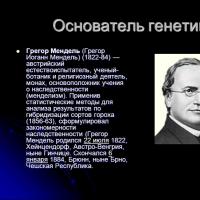 Biology presentation on the topic: "Medical genetics
Biology presentation on the topic: "Medical genetics Lesson outline and presentation on history on the topic "from the Middle Ages to modern times"
Lesson outline and presentation on history on the topic "from the Middle Ages to modern times" Presentation on the topic "Development of a system of motivation and stimulation of labor"
Presentation on the topic "Development of a system of motivation and stimulation of labor"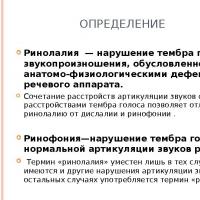 Presentation on speech therapy "open rhinolalia" The examination of sound pronunciation should include two aspects
Presentation on speech therapy "open rhinolalia" The examination of sound pronunciation should include two aspects An excerpt characterizing Maklakov, Nikolai Alekseevich
An excerpt characterizing Maklakov, Nikolai Alekseevich The sexiest lips: scientists calculated the shape and volume of the Sponges of girls
The sexiest lips: scientists calculated the shape and volume of the Sponges of girls